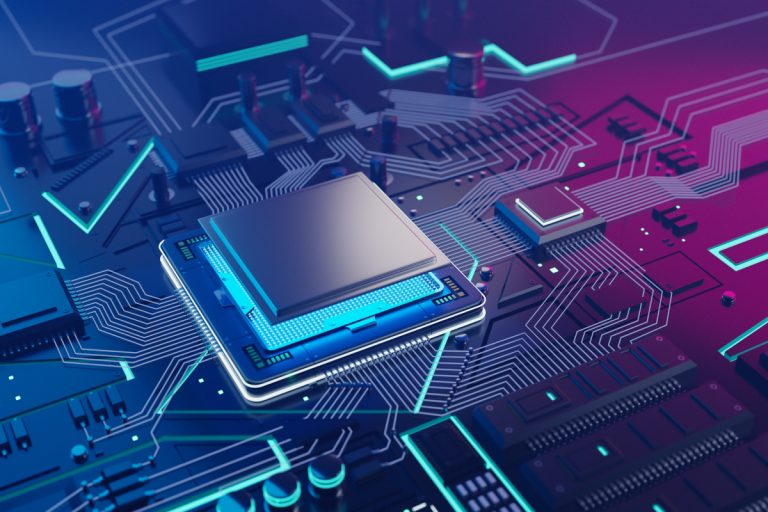While some might argue that AMD is the better pick nowadays for productivity, Intel CPUs have held their own surprisingly well within the past couple of generations when it comes to gaming. With that in mind, below we have reviewed the best Intel CPUs for gaming for a variety of budgets.
We’ll be taking a look at some higher-end options, as well as a few budget propositions that should provide better value for users with a limited amount to spend. Also, we’ll be focusing on the 9th gen CPUs, as well as the freshly released 10th gen models.
1. Intel Core i5-10600K
Architecture: Comet Lake | Socket: LGA1200 | Cores/Threads: 6/12 | Base/Boost Frequency: 4.1GHz/4.8GHz | TDP: 125W | Process: 14nm
With the introduction of the 10th generation, Intel brings back Hyperthreading to some of its processors, one of which is the i5-10600K. It’s a six-core, twelve-thread unlocked CPU with excellent performance and a rather nice overclocking headroom.
The core and thread count are pretty reasonable. This is a great gaming processor, especially when you factor in that it comes with a base frequency of 4.1GHz and a maximum boost of 4.8GHz. This does come at a cost, however, and you’re looking at a 125W TDP which will require decent cooling.
This being a K series processor, you don’t get a cooler in the box. With unlocked chips, you’re better off with your own cooling solution which will give you more or less overclocking possibilities, depending on what you get. With the i5-10600K, you can push it pretty high actually, and get some more performance out of it.
With a few more nice things like support for Intel Optane Memory, the i5-10600K is one of the best Intel CPUs for gaming.
Features:
- Six core configuration with Hyperthreading
- Unlocked for overclocking
- Intel Optane Memory support
2. Intel Core i9-10900K
Architecture: Comet Lake | Socket: LGA1200 | Cores/Threads: 10/20 | Base/Boost Frequency: 3.7GHz/5.3GHz | TDP: 125W | Process: 14nm
Intel introduced the i9 series of CPUs as part of their mainstream lineup with the 9th generation, and the 10th gen i9-10900K already looks like a pretty nice upgrade. You’ve got an excellent core count, more than great boost clocks, and overall great performance for gaming.
Kicking things off, this is a 10 core CPU with Hyperthreading, so you get 20 threads. This is pretty great for gaming, but you’ll be able to do some heavier, more intensive tasks easily, too. And yes, this does include streaming or video editing, or even 3D rendering.
While the base clock speed of 3.7GHz might not be anything to write home about, the maximum clock speed is up to 5.3GHz, which is impressive, to say the least. Push this CPU hard, and it will give you the performance you’re looking for. Well, as long as you keep it cool, that is.
You’ll want a good cooling solution considering the 125W TDP, especially if you’re overclocking. But overall, the i9-10900K is a great gaming CPU for high-end Intel builds.
Features:
- Ten cores and twenty threads for excellent performance
- Maximum boost clock of up to 5.3GHz
- Plenty of overclocking headroom
3. Intel Core i7-10700K
Architecture: Comet Lake | Socket: LGA1200 | Cores/Threads: 8/16 | Base/Boost Frequency: 3.8GHz/5.1GHz | TDP: 125W | Process: 14nm
Standing somewhere in the middle between the midrange i5 models, and the high-end i9 is Intel’s brand new Core i7-10700K. It’s an enthusiast CPU that does give you pretty great value and quite a bit of overclocking headroom if you’re the type of person to push things even harder.
With eight cores and sixteen threads, this CPU can handle pretty much any modern game you can throw at it, but it’s also great when it comes to more professional scenarios like video editing or streaming. The frequencies also help here, too, with a base clock of 3.8GHz and a maximum boost of 5.1GHz. And that’s without any overclocking, something that you can get plenty of considering this is a K series chip.
There is no cooling solution inside, so set aside a bit of your budget for a good cooler. With a 125W TDP, we’d recommend going for an AiO solution if you’re overclocking. If not, you might get away with a good air cooler and still get excellent gaming performance out of the i7-10700K.
Features:
- While not cheap, it offers excellent value
- Great boost clock of up to 5.1GHz
- Eight cores and sixteen threads configuration
- Overclocking ability
4. Intel Core i9-9900K
Architecture: Coffee Lake Refresh | Socket: LGA1151 | Cores/Threads: 8/16 |Base/Boost Frequency: 3.6GHz/5.0GHz | TDP: 95W | Process: 14nm
Before the release of the 10th gen models, the Coffee Lake Refresh Intel Core i9-9900K was the go-to high-end CPU for gaming. And even though there are currently newer models, it’s still an excellent way to get a pretty high core count, Hyperthreading, and a few other high-end features, while saving a few bucks compared to the latest and greatest.
The configuration is eight cores and sixteen threads, which is more than enough for anything from gaming and playing AAA titles, to heavy-duty workloads. The base frequency is a rather reasonable 3.6GHz, but push the i9-9900K hard, and it will end up at 5.0GHz, which is quite the difference. It can certainly handle anything you can throw at it, with relative ease.
This being a K series CPU, you do get good overclocking headroom, but you’ll want a beefy cooler to go with it. While there’s a pretty modest 95W TDP for a chip this powerful, you will need a good cooling solution if you want to push it like it’s meant to be pushed. An excellent high-end model.
Features:
- Previous generation chip that comes at a lower price
- Only 95W TDP
- Eight cores with Hyperthreading
- Quite a lot of overclocking headroom
5. Intel Core i5-9600K
Architecture: Coffee Lake Refresh | Socket: LGA1151 | Cores/Threads: 6/6 |Base/Boost Frequency: 3.7GHz/4.6GHz | TDP: 95W | Process: 14nm
The Core i5-9600K is an excellent way to get great gaming performance, while still staying within a reasonable budget. It’s a previous generation chip, which means the price is lower than it was when it was introduced, and it still holds its own in many gaming scenarios.
While you do get six cores with the i5-9600K, it doesn’t have Hyperthreading, which means you only have six threads, too. While this might not be too much of a problem for lighter workloads and some games, others might push it to its limit, and you’ll find yourself asking for more. If you have no intention of pushing it hard, it’s more than capable.
The base frequency is 3.7GHz, but when necessary, the chip can turbo up to 4.6GHz, which is quite a bit higher. This is great for gaming performance, and for some workloads where higher frequencies are appreciated. Note that you will need to get yourself a cooler, and since this is a K series chip, by all means, get something decent and overclock it for even better performance!
Features:
- Great value for your money
- Maximum turbo of up to 4.6GHz is rather nice
- Unlocked multiplier for overclocking
6. Intel Core i7-9700K
Architecture: Coffee Lake Refresh | Socket: LGA1151 | Cores/Threads: 8/8 |Base/Boost Frequency: 3.6GHz/4.9GHz | TDP: 95W | Process: 14nm
One of the best value propositions of the Coffee Lake Refresh, the Intel Core i7-9700K is still an excellent choice for many of today’s games. It will even hold its own when pushed with heavier workloads, and the lowered price due to the introduction of 10th gen chips makes it an even better choice.
While you don’t get Hyperthreading, you’re still looking at 8 cores and 8 threads, which should be sufficient for modern AAA titles, and it’s more than great when you need to get some work done. It has a base frequency of 3.6GHz, but you’re also getting a rather generous boost clock of up to 4.9GHz. This means that the CPU will handle just about anything you can throw at it with relative ease.
You have no cooling solution in the box, so you’ll want to get yourself a decent cooler, and this is especially true if you’re going to be overclocking the CPU. It is a K series chip after all, and it’s meant to be pushed hard.
Features:
- Eight core configuration, but no Hyperthreading
- Excellent turbo boost from 3.6GHz to 4.9GHz
- Unlocked multiplier with plenty of overclocking headroom
7. Intel Core i5-10400
Architecture: Comet Lake | Socket: LGA1200 | Cores/Threads: 6/12 | Base/Boost Frequency: 2.9GHz/4.1GHz | TDP: 65W | Process: 14nm
Not every gamer needs heavy overclocking capabilities on their CPU, and if that’s the case with you, you’ll love the Intel Core i5-10400 processor. It’s got a few of the nice features of its overclockable brother, the i5-10600K, but with a few small compromises, you get a much lower price.
The first thing is the lack of overclocking abilities since this isn’t a K series chip. However, with a base frequency of 2.9GHz and a maximum boost of up to 4.1GHz, this shouldn’t be too much of a problem since you will get great performance. There’s also the fact that you have Hyperthreading on the six cores, so you get twelve threads – excellent for multithreaded situations.
Intel has also included a cooler with this CPU, and since you won’t be overclocking it, it’s a pretty decent solution. However, if you would like lower temperatures and to eliminate any chance of thermal throttling, you should get yourself a decent air cooler. Oh, and you also get Intel Optane memory support, which is a nice addition for a budget CPU.
Features:
- Six cores with Hyperthreading
- Excellent price and great value
- Included CPU cooler
- Intel Optane Memory Support
8. Intel Core i5-9400F
Architecture: Coffee Lake Refresh | Socket: LGA1151 | Cores/Threads: 6/6 |Base/Boost Frequency: 2.9GHz/4.1GHz | TDP: 65W | Process: 14nm
When you’re not interested in overclocking, and you have a discrete GPU that does a good job, one of the best Intel CPUs for gaming you can get is the Intel Core i5-9400F. Due to the lack of overclocking, and included GPU, you’re looking at a very reasonable price for a processor that’s perfectly capable to meet the needs of today’s gamers.
There’s no Hyperthreading on the i5-9400F, which is a shame, but you do get six cores and six threads, which should be enough unless you push it too hard. The lack of overclocking isn’t too much of an issue when you factor in that despite the fairly moderate base frequency of 2.9GHz, you’re getting a maximum turbo boost of 4.1GHz, which isn’t bad at all.
This is an F series chip, which means that you don’t have an integrated GPU. You’ll want to get yourself at least an entry-level model because otherwise, you’ll get no video output. You do, however, get an included cooler, which should save you a bit of money.
Features:
- Six cores are excellent for the price
- F series chip, which means no integrated GPU but much lower price
- An included air cooler that does a decent job
9. Intel Core i3-10100
Architecture: Comet Lake | Socket: LGA1200 | Cores/Threads: 4/8 | Base/Boost Frequency: 3.6GHz/4.3GHz | TDP: 65W | Process: 14nm
The 10th gen Comet Lake chips by Intel include an excellent budget model for many users – the Core i3-10100. At a very reasonable price, you get a decent core count, Hyperthreading, and excellent base and boost frequencies, making this an excellent pick for gamers on a budget.
With the i3-10100, you’re looking at a four-core configuration with Hyperthreading, so you get eight cores. This is the bare minimum for a decent gaming system today, and it should handle modern games recently. Note that pushing AAA titles on high settings might be a bit of a problem. The frequencies are great – you have a base frequency of 3.6GHz, but the chip can turbo up to 4.3GHz. Seeing as this is a budget chip with a TDP of 65W, this is very respectable.
You do have an integrated Intel UHD 630 GPU, which should do basic tasks well, and there’s an included cooler that will keep the CPU within reasonable temperatures even when gaming or doing other intensive workloads. Overall, if you’re on a budget, this is an excellent choice.
Features:
- Four cores with Hyperthreading, at a great price
- Decent turbo boost of up to 4.3GHz
- Integrated Intel UHD630 GPU
- Included air cooler
10. Intel Core i3-9100F
Architecture: Coffee Lake Refresh | Socket: LGA1151 | Cores/Threads: 4/4 |Base/Boost Frequency: 3.6GHz/4.2GHz | TDP: 65W | Process: 14nm
According to many, the Intel Core i3-9100F is the go-to budget chip for anyone looking to build a reasonably priced Intel gaming system, and we can see why. This processor is a great solution in terms of price and performance, and while it does come with a couple of compromises, it’s rather respectable for gaming.
The first thing you should know is that this is a pretty limited chip. You have four cores, no Hyperthreading (which means four threads as well), no overclocking capabilities, and no integrated GPU. All of these things help keep the price pretty low, which is a great effort on Intel’s side. The base frequency is 3.6GHz, which is excellent, and under load, the CPU can turbo up to 4.2GHz. This will give you decent performance in many games, provided you keep your expectations on a reasonable level.
Intel also includes their stock cooler in the box, too, which should keep temperatures at bay when you’re gaming. Overall, if you’re looking to save money and still get decent performance, the i3-9100F is a great way to do so.
Features:
- Excellent budget proposition
- Four core configuration (but no Hyperthreading)
- Included stock cooler
- A great choice for budget builds
What should you look for when getting an Intel gaming CPU?
With so many options, it’s easy to get the wrong CPU for your needs and requirements, a decision that might potentially cost you hundreds of dollars. With that in mind, let’s take a look at some of the things that matter most with the best Intel CPUs for gaming.
Core count and Hyperthreading
The core count is one of the key things nowadays. If you go back a few years, you would notice that games seldom use more than a single core, but today things have changed. More cores always equal better performance, especially with demanding games like modern AAA titles.
There’s also the fact that a higher core count will benefit you quite a bit if you use your system for anything other than gaming, such as editing video, 3D rendering, or other CPU-intensive tasks. These workloads will stress your processor quite a bit, and having more cores to distribute the workload to is a nice addition.
As you can see, even Intel’s minimum with their Core processors is at four cores, and we wouldn’t suggest going any lower than that if you want to get respectable gaming performance.
However, there’s also Hyperthreading, which gives you two threads per core. Note that not all Intel CPUs include it – with the 9th generation processors, Intel only enabled Hyperthreading for their high-end Core i9 models. With the introduction of the 10th generation chips, we see Hyperthreading making a comeback across the board, even with the budget Core i3 chips.
Frequencies and overclocking capability
One thing you’ll notice with Intel CPUs is that even though they often have fewer cores than their AMD counterparts, they tend to come at higher frequencies. The available maximum turbo boost also tends to go quite a bit higher than the base frequency. Just look at the brand new Core i9-10900K as an example – even though it sits at a modest base clock of 3.7GHz, when pushed under load it can easily turbo up to 5.3GHz, and we’re talking about a ten core chip.
With newer Intel chips, you pretty much can’t go wrong as they seldom go below 2.9GHz, which is already rather high compared to the chips of previous generations. This means that you’ll get great performance, especially in single-threaded applications that don’t make use of multiple cores, and instead opt for a higher frequency.
While we’re discussing frequencies, it’s worth noting that some Intel chips come with unlocked multipliers that give them the ability to achieve much higher frequencies than the maximum turbo. These chips are marked with a K after their model number, so you can recognize them easily. This is also one of the main advantages Intel has over AMD at the moment since overclocking doesn’t do much good to AMD chips.
If you do decide to get a K series chip and overclock it, you should know that pushing it to the limit isn’t easy to do. The main reason for this is the fact that there are plenty of variables at play, and to get a stable processor at high frequencies you need to nail all those variables. But you don’t always have control over all of them – for example, some samples come out better than others for overclocking, and this is a matter of luck. Then you have the cooling solution (the beefier the better), but you also have things such as available airflow, motherboard power delivery, voltage regulation, power supply capabilities, etc. As you can see, all of these things impact the overclocking situation, and to add to this, there’s always the risk of damaging your CPU if you don’t know what you’re doing.
Therefore, if you aren’t confident in your abilities to achieve a stable overclock and keep your processor cool enough so it doesn’t get permanently damaged, you’re very likely better off getting a locked chip with a higher frequency. This will save you a few bucks, and you won’t be tempted to mess with a potentially expensive part of your computer.
F series chips
Another thing that Intel noticed in the past couple of years is that many users seldom make use of their integrated GPUs. They weren’t all that good for gaming, and users opted for discrete GPU solutions such as AMD and Nvidia instead.
With this in mind, in 2019 Intel introduced a few new processors that came with an F after the model number – like the i3-9100F, or the high-end i9-9900KF, which don’t include an integrated graphics card. This also resulted in a slight decrease in pricing, which was welcome for many users.
What you should know, however, is that if you were to get such a processor, you won’t even get a video output unless you connect a discrete GPU. To add to this, you’ll have your discrete GPU running all the time, which will end up consuming a bit more power and generating a tad bit more heat. It’s a matter of compromise, and you should decide carefully.
Cooling solution
Last but not least, with an Intel CPU it’s important to address the cooling situation. Intel hasn’t changed the design of their stock cooler much, following the “if it ain’t broke, don’t fix it” train of thought. However, with anything more powerful than their basic i3 chips, the stock cooler doesn’t do a great job. Even a basic air cooler like the popular Hyper 212 from Cooler Master can bring down temperatures by at least 8 to 10 degrees in idle, with the difference being even greater under load.
This is also why Intel tends to not include a cooler with their K series CPUs, the overclockable models. They’re well aware that their stock cooler won’t do a good job with them, and instead, they allow you to get your cooling solution, depending on whether or not (and how much) you’ll be overclocking. With a K series chip, it’s usually recommended that you go for an AiO liquid solution – they aren’t all that expensive nowadays, even good models, and they will keep temperatures reasonable even if you were to push the CPU hard with overclocks.
If you won’t be overclocking, however, by all means, stick to the included stock cooler, or get a budget air option like the Hyper 212 we mentioned above.
Wrapping things up
At the end of the day, there are a lot of enthusiasts who stick to Intel even in situations where AMD seems to be an (at least) equally better pick, and it’s nice to see that Intel has options for various price ranges for their users.
Therefore, if you’re building a budget computer, get yourself a 9th or 10th generation Intel Core i3 CPU, it should do more than a good job. However, if you can afford it, by all means, make the jump to an i5, i7, or i9, depending on your budget – the difference in performance will be more than obvious, and you’ll love it.