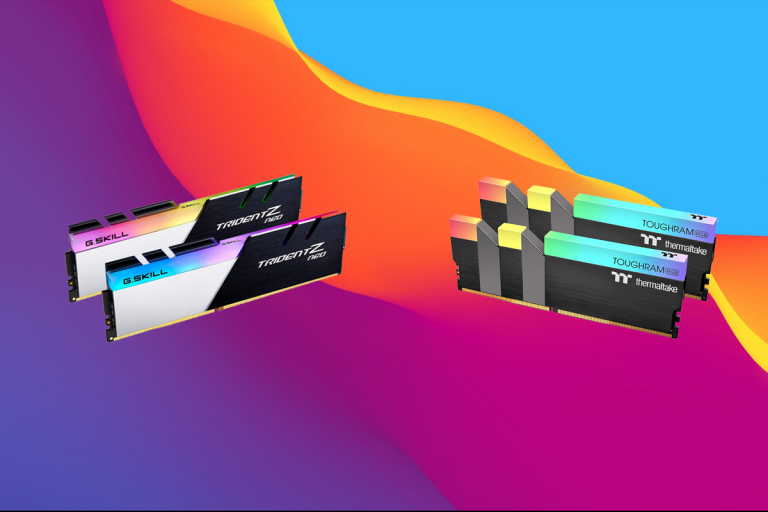The Core i5 series by Intel has always offered good performance and the Core i5 11600K is no exception. This unlocked, overclockable chip comes with six cores and twelve threads, as well as a maximum boost frequency of 4.9GHz. It’s a good chip for a midrange PC build, especially for gaming. But to take full advantage of the 11600K, you will need fast, low latency, dual-channel RAM. As a result, below we have curated a comprehensive list of the best RAM for i5 11600K.
Ideally, RAM sticks with speeds somewhere in the 3000 to 3600Mhz range is best for the 11600K. Therefore, we have included a wide variety of memory modules with different designs to choose from that fall within this frequency range and also have low latency. You can’t really go wrong with any of these RAM for the 11600K.
1. Corsair Vengeance RGB PRO 16GB
Specifications
Memory Type: DDR4 | Capacity: 16GB (2x8GB) | Speed: 3,600MHz | CAS Latency: 18 | Timings: 16-18-18-36 | Voltage: 1.35V | Height: 51mm/2″ | Warranty: LifetimeBenefits
- Features eye-catching RGB lights
- Can be overclocked and peaked at over 4,000MHz
- Heat dissipation is ideal
Drawbacks
- Pricey
- Tall in height
Even though you might find it somewhere to be advertised as AMD-optimized, Corsair’s Vengeance RGB Pro kit is one of the best picks for Intel you can go for. It’s high-quality, it’s fast, and it has tight enough timings for you to be able to overclock your CPU rather easily.
The kit comes with two DIMM sticks of 8GB each, which run at 3600MHz, with C18 timings. This is pretty great, but what’s also nice is that the ICs have been screened by Corsair for overclocking potential. If you aren’t happy with the performance you’re getting, chances are you can overclock them quite a bit. The PCB is made for performance, too, so you will probably get good results.
In terms of aesthetics, you’re looking at an all-black heatsink that does a good job of cooling the chips, as well as an RGB strip at the top. The LEDs within the strips are all individually addressable, and there are ten in each stick, so you can customize your lighting as you see fit. You can customize it with Corsair’s iCUE software, which is rather simple to use, and you can sync it with other compatible products if you want, too.
At the end of the day, if you don’t want to spend too much, but want RAM that works and looks nice, this is the best RAM for i5 11600K.
2. G.Skill Trident Z Neo 16GB 3600MHz
Specifications
Memory Type: DDR4 | Capacity: 16GB (2x8GB) | Speed: 3,600MHz | CAS Latency: 16 | Timings: 16-19-19-39 | Voltage: 1.35V | Height: 43mm/1.69″ | Warranty: LifetimeBenefits
- Works extremely well with Intel chips
- Featured with dual-tone aluminum design with effective heat shredders
- Customizable RGB lights
- Headroom for OC
Drawbacks
- Build quality could be better
Ask anyone who’s built a PC in the past year or two about tried-and-tested RAM, and they’ll probably point you towards G.Skill’s Trident Z Neo kits. They’re not the cheapest ones out there, but if you’re looking for reliability, good looks, and good performance overall, they’re your best bet.
This specific kit is one of the faster ones they have. Yes, you “only” have 16GB, but not only does it run at 3600MHz, but it also has C16 timings. What’s even better is that the kits are usually pretty decent overclockers, so if you want to get a bit more performance out of them, you probably can. Do that at your own risk, though, as it may void the warranty.
When it comes to looks, the black and white heatsink does look pretty nice, and we have to say this is one of the nicer-looking kits out there. There is an RGB strip at the top as well, and it looks nice when you set it up. Unfortunately, to set it up you need to download G.Skill’s proprietary software, and you can’t really control things with a motherboard utility. This is, however, nitpicking, and if you don’t really mind it, you will find that this is one of the best kits for the i5-11600K out there. And it’s priced rather well, too.
3. Thermaltake TOUGHRAM RGB 16GB 3600MHz
Specifications
Memory Type: DDR4 | Capacity: 16GB (2x8GB) | Speed: 3,600MHz | CAS Latency: 18 | Timings: 18-20-20-39 | Voltage: 1.35V | Height: 48.2mm/1.89″ | Warranty: LifetimeBenefits
- Real-time performance monitoring with system software
- Optimized for in-game performance with overclocking features
- Excellent build quality and sophisticated design
Drawbacks
- A bit Pricey
Few RAM kits can say that they’re as feature-rich as Thermaltake’s TOUGHRAM RGB. It’s not just about performance (which is definitely on point), but you also get a nice design, as well as extra functionality that you wouldn’t really expect from RAM kits.
Let’s start things off with performance. The TOUGHRAM kit comes with two 8GB sticks that run at 3600MHz each, and C18. This is quite sufficient for a midrange CPU, but if you want, you can probably get a bit more by overclocking. Overall, we find it hard to complain about the performance of the TOUGHRAM kit.
Looks and functionality are where things start to get interesting. The RGB strip at the top comes with ten super-bright ARGB LEDs which have a lot of configurable lighting effects. Not only can you control them via Thermaltake’s software, but you can use popular motherboard utilities, and even sync them with Razer’s Chroma lighting. Did we mention the RAM works with Alexa, and you can control lights and fan speeds via the kit? Yes, we didn’t expect that either, but that doesn’t stop Thermaltake from making it.
And the best thing about it is that the TOUGHRAM RGB kit won’t cost you an arm and a leg to get – it is actually cheap for what it gets you overall.
4. G.SkillRipjaws V 32GB 3200MHz
Specifications
Memory Type: DDR4 | Capacity: 32GB (2x16GB) | Speed: 3,200MHz | CAS Latency: 16 | Timings: 16-18-18-38 | Voltage: 1.35V | Height: 42mm/1.65″ | Warranty: LifetimeBenefits
- Cheap
- Optimized for gaming performance
- Rigid build quality with effective heat shredders
Drawbacks
- Visual design is dated
G.Skill’sRipjaws V has always been a somewhat strange RAM kit. It’s not exactly cheap, it doesn’t look particularly good, and it doesn’t excel when it comes to performance. Yet, we’re recommending it, and there are a few reasons why.
The first one is that the Ripjaws V kit is very well balanced in terms of what it offers. Nothing stands out, but nothing is lacking either. The design is a rather basic all-black affair with nothing but a couple of G.Skill and Ripjaws V logos on the sides and the top. Functionally, the heatsink does a great job at keeping the modules cool, which is nice. A thing to note is that the middle section of the heatsink is pretty high, so you might have clearance issues with certain larger air coolers.
The other big reason is performance. At 32GB and 3200MHz, this might not be too impressive, but you do have C16 timings. And with a bit of work, you will probably get to C14. You might need to move from the default 1.35V voltage, which is something to be careful with.
Overall, there is no denying that the Ripjaws V kit won’t win any awards. But if you don’t care about awards, and instead want a balanced kit that checks all the boxes, this is a strong contender for the best RAM for i5 11600K.
5. Crucial Ballistix 16GB 3600MHz
Specifications
Memory Type: DDR4 | Capacity: 16GB (2x8GB) | Speed: 3,600MHz | CAS Latency: 16 | Timings: 16-18-18-38 | Voltage: 1.35V | Height: 39.17mm/1.54″ | Warranty: LifetimeBenefits
- Unbeatable in-game performance
- Reliable and also comes with a limited lifetime warranty
- Supports XMP 2.0 performance profile
Drawbacks
- Single rank memory
There’s this saying that goes “If it ain’t broke, don’t fix it”, and that’s what Crucial has been doing with their Ballistix series. These kits have always been about budget and good performance without costing too much. And that’s true from the first ones to the one we’re reviewing now.
On the outside, the Ballistix kit definitely doesn’t look like much. No RGB, nothing fancy, just a black heatsink with a Ballistix logo, and that’s it. You can, however, get the kit in white and red as well, so if one of those colors fits your build better, by all means, go for it. But aside from that, you probably won’t get too much in terms of aesthetics.
Functionally, though, you’re looking at a kit with two 8GB sticks that run at 3600MHz. Considering the price, and the fact that this is a C16 kit, we’re actually impressed. You get a lot for your money, which is nice. However, you should keep in mind that you won’t get too far with overclocking because the kit was made to offer value – not extremely high performance. That being said, if you also keep your i5 11600K at, or near-stock, you won’t notice any issues. The Crucial Ballistix 16GB kit is probably the best RAM for i5 11600K for users on a budget.
6. Corsair Vengeance LPX 32GB 3200MHz
Specifications
Memory Type: DDR4 | Capacity: 32GB (2x16GB) | Speed: 3,200MHz | CAS Latency: 16 | Timings: 16-18-18-36 | Voltage: 1.35V | Height: 33mm/1.32″ | Warranty: LifetimeBenefits
- Supports XMP 2.0 performance profile
- Performs exceptionally well with abilities to OC
- Subtle design with strong build quality
Drawbacks
- Design quite plain
With a lot of manufacturers opting for RGB lights and high heatsinks, people who use air coolers that are slightly larger than average are stuck with RAM selection. Not every heatsink has the clearance for such a cooler, which is why Corsair has their Vengeance LPX low profile line. The kits are as compact as they come, and while there are no lights or anything else that’s looks-oriented, they perform really well.
This kit specifically runs at 3200MHz and has a capacity of 32GB, with C16 timings. However, Corsair claims that the ICs go through a tight screening process to increase overclocking potential, and the PCB is carefully selected for the best possible performance. In practice, this means that C14 is not exactly out of the question, and you could probably even push the kits to 3400MHz. This might get you in trouble with the warranty, though, so do it at your own risk.
The heatsink is as low profile as they come – at only 34mm, you will have zero issues with clearance. It does come in a few colors, so you can pick the one you like best, and there’s nothing but a couple of brand and model logos. It’s definitely not the best-looking kit, but if you want performance in a compact package, the Vengeance LPX is the best RAM for i5 11600K.
7. XPG D60G RGB 16GB 3200MHz
Specifications
Memory Type: DDR4 | Capacity: 16GB (2x8GB) | Speed: 3,600MHz | CAS Latency: 18 | Timings: 18-20-20 | Voltage: 1.4V | Height: 45.9mm/1.80″ | Warranty: LifetimeBenefits
- Attractive looking RGB spectrum LEDs
- Flawless performance and OC abilities
- Heat dissipation is ideal
Drawbacks
- Unusual design my not be for everyone
We have to hand it to XPG – the D60G is one of the most beautiful RAM kits we’ve ever laid our eyes upon. And it’s not just beautiful, it’s also reasonably priced and pretty great in terms of performance, which is why it’s on our list of best RAM for i5 11600K.
We just have to start off with the looks. Unlike some other manufacturers that just add an RGB strip at the top, XPG went one step further – basically, two-thirds of the RAM is an RGB surface with geometric shapes. You can get it in white or black, and both colorways look great. The kit seriously looks incredible, and controlling the RGB lights is as simple as downloading the XPG RGB Sync app. Now, we aren’t huge fans of proprietary software, but it does look nice and it’s easy enough to use.
Performance-wise, the kit does a decent job. You’re looking at two DIMM sticks that run at 3200MHz with C16 timings, which should be sufficient for the Core i5-11600K. Even if you’re overclocking the CPU, you’ll get decent performance out of it.
Let’s face it – if you’re getting a kit for the performance, there are better options. But if you’re getting a kit that performs well, and looks better than anything else on the market, this is the kit to go with.
8. Patriot Viper Steel Series 16GB 3600MHz
Specifications
Memory Type: DDR4 | Capacity: 16GB (2x8GB) | Speed: 3,600MHz | CAS Latency: 17 | Timings: 17-19-19-39 | Voltage: 1.35V | Height: 44.45mm/1.75″ | Warranty: LifetimeBenefits
- Clean exterior with no RGB lights
- Features rigid build quality and effective heat shredders
- Flawless performance with XMP 2.0 performance profile
Drawbacks
- Some stability issues reported at higher speeds
A lot of people don’t really care about how their RAM kits look – some don’t even have tempered glass on their case to see. If you’re one of them, and you prefer getting good performance at a reasonable price, without too much care about looks, the Viper Steel Series by Patriot Memory should be right up your alley.
As we mentioned, looks aren’t a big thing here. You’re looking at an all-aluminum silver heatsink that is there for function only. The only interesting aesthetic detail is the Viper logo on the sides, but other than that, it’s all silver and black, and that’s it. And some people will still love it. Functionally, though, the heatsink does a great job at keeping the DIMM sticks cool, even when you push them hard.
When it comes to performance, though, things are a bit different. The kit runs at 3600MHz, and C17 timings, and you’ll get XMP 2.0 support for automatic overclocking. However, you can actually overclock these, and you’ll probably get to C16 timings without much problem. C14 might be a bit of a stretch at 3600MHz, but it’s all about how much you’re willing to play around.
At the end of the day, if performance is the main factor for you, this is probably the best RAM for i5 11600K for people who don’t want to spend too much.
Final Thoughts
If you’re limited with your budget, we see no reason not to go with a lower frequency 3200MHz RAM or even 3000MHz for your 11600K. However, if you’re going to overclock your Core i5 11600K, by all means, get faster RAM. Though as you go over 3600MHz you will start to see diminishing performance returns. Ideally, 3600Mhz is the sweet spot.