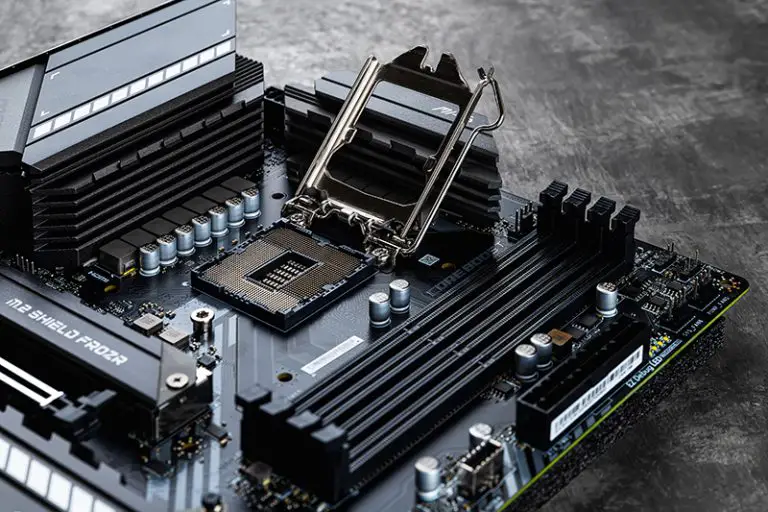Not all motherboards come with WiFi, but some do. Therefore, when buying a motherboard, it is important to check that it does indeed come with built-in WiFi. Over the last few years, integrated WiFi has been trickling down the affordable tier stack for various motherboard manufacturers.
But while it is certainly a plus, choosing a WiFi version of a motherboard over a non-WiFi variant version will ultimately depend on your budget. This is because motherboards with built-in WiFi tend to cost slightly more than their non WiFi counterparts for the added convenience.
What Is a Motherboard with Built-In WiFi?
These are motherboard models that include an integrated WiFi module soldered on the board itself. This is as opposed to simply providing an Ethernet (RJ45) port for wired networking, and can be viewed as a more convenient alternative to using USB dongles or PCIe-based WiFi modules.
There are two ways to know if a motherboard supports WiFi natively. First, the motherboard name will indicate some sort of wireless connectivity feature. For example, Gigabyte boards will have “AX” (Aorus) or “AC” (DS3H) attached to the name, while MSI and Asus will simply add “WiFi” to the product listing. The second way is to just look at the rear I/O from the product pictures, and see if there are any Antenna ports, which are the gold-like screwed connectors where the included Antenna is to be attached.
Lastly, a “secret” third method is to simply look at the price and chipset tier. Almost all high-end and premium motherboards today automatically include built-in WiFi and Bluetooth features of some sort, one way or another.
Do Motherboards Come with WiFi?
Some motherboards do come with WiFi, but not all do. However, most manufacturers offer WiFi variants of certain motherboards at an extra cost. Generally speaking, a higher-end motherboard is more likely to have built-in WiFi, while mid-range and budget motherboards most often do not offer built-in WiFi by default.
Advantages of Motherboards with Built-in WiFi
- Convenient
- Usually stronger signal (either the antenna is adjustable or can be freely placed anywhere)
- Usually packaged with Bluetooth as well
- Can communicate more directly with the chipset or CPU (fewer bandwidth issues)
- Frees up USB ports/PCIe slots for other devices and peripherals
- No installation issues with GPUs (for PCIe Wifi cards)
Disadvantages of Motherboards with Built-in WiFi
- Somewhat more expensive (than just using a USB dongle or wired Ethernet)
- Zero configurability, so you’re basically stuck with what you have. If you decide to go USB or PCIe later, why even buy the more expensive WiFi version in the first place?
- WiFi technology/version also stuck to what was available when it was released.
- Does not provide any significant performance advantage, especially when pitted against dedicated PCIe WiFi cards (and therefore may not be worth the additional cost)
Should You Buy a Motherboard with or without Built-In WiFi?
The ultimate answer will depend on the tier you are planning to build your PC with. If all-around convenience and ease-of-use are a priority then, by all means, push your funds a bit more to buy a WiFi model. Not only would it free up more space for USB ports and PCIe slots, but it also prevents potential issues (USB bandwidth conflict, GPU airflow blockage, etc.) to rise when using these external accessories.
On the flip side, however, high-gain USB dongles and updated protocol PCIe cards can nowadays provide wireless connectivity just as effectively while costing significantly less than the added cost of the WiFi version. In fact, depending on your system’s configuration, some of their disadvantages may not be an issue at all. Full ATX boards, for example, hardly ever have fitting issues with PCIe WiFi cards and GPUs as much as mini-ITX boards do.
Also, there’s the eternal argument of wired connectivity just being better and less of a hassle. If you have direct access to your network source using an Ethernet or Thunderbolt port, then the integrated WiFi feature suddenly becomes completely useless.
How to Add Wi-Fi to Motherboards Without Built-In WiFi
USB adapters
If you are using a modern OS such as Windows 10, just plug the dongle on the fastest USB port you have, then play. That’s it. There are a few models that might require specific drivers, and for those products, you simply have to follow the included instructions. If the PC is at a considerable distance from the network source, you might have to choose a USB port that opens a direct line between the two units more conveniently.
It is highly recommended that you dedicate one native slot on your motherboard for the USB WiFi adapter (front case USB panels included). Plugging it into a USB extension works, but only if the cable is of good quality. Plugging it into USB hubs could also work, but bandwidth conflicts might cause it to occasionally perform suboptimally, which could be detrimental if you’re playing an online game or using a network latency-sensitive application.
PCIe WiFi cards
Before you even consider buying a WiFi card, make your PC has enough spacing so the WiFi card can adequately fit. The conditions below will help you determine if your system can fit a WiFi card:
- If you are using an ATX system, you should have enough space for a WiFi card
- If on an M-ATX system, make sure you’re using a thin-profile graphics card (two slots or thinner)
- A mini-ITX system will generally not allow enough space for a WiFi card, therefore a USB adaptor is instead ideal.
- If there are no graphics cards installed on your PC, you should have a free slot for a WiFi card.
Before installing a WiFi card make sure you turn off the entire system first and make sure that power has been completely drained from the system (complete shutdown + PSU switch off). Again, for those using modern operating systems, it’s just plug-and-play, or follow an installation guide if there are specific instructions included.
For those using single-fan GPUs, there will be a bit of airflow blockage, but the fan is usually positioned well outside the center of the WiFi PCIe card itself, so no major issues here. For dual/triple fan setups, the first fan might suffer from considerable airflow blockage, though if the PC case space is wide enough from the side, this should not be a significant problem. For full ATX systems, there should be minimal, if any at all, airflow blockage issues.
In addition, keep in mind once again to adjust the antenna so that it has a direct line of sight with the network source, even if there are obstacles such as furniture, walls, or curtains.
Final Thoughts: Integrated WiFi Is Convenient, but Not Universal
Indeed, more and more motherboards do come with WiFi over the last few years. But, there’s a good reason why this still isn’t the norm for all motherboards even in 2022. Preference is still a huge factor in how convenient or effective such a feature could actually be for a particular user. Besides, from a cost perspective, entry-level and lower mid-tier systems do not particularly benefit from the added price of a WiFi version motherboard anyway. And for premium motherboards, the cost becomes so minuscule compared to the rest of the system that the addition becomes simply obligatory.