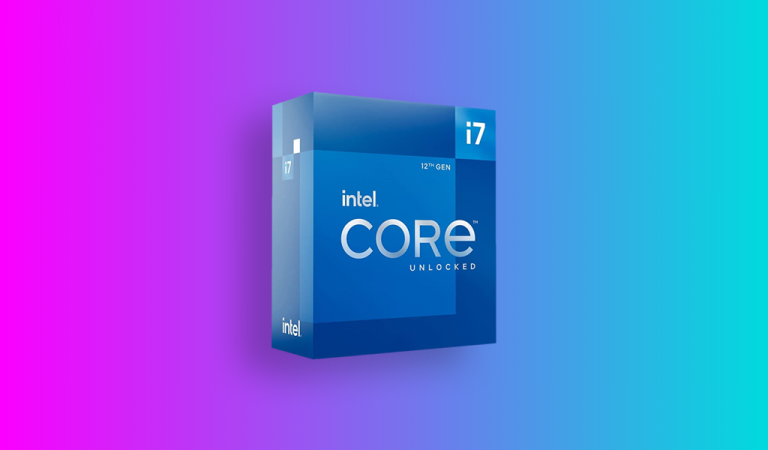It seems like forever since Intel established itself as a gaming giant due to its Core series processors. Specifically, the Intel core i7 processor because of its ability to excel in computationally demanding tasks including gaming. But with high cores counts and clock speeds, just how good for gaming is the Core i7? In this article, we have researched and explained in great detail how good the Intel Core i7 is for gaming.
Is Intel Core i7 Good for Gaming?
Yes, the Intel Core i7 is a very good processor for gaming. This is because i7 CPUs have efficient architecture, ample cores, and threads, along with high frequencies making them great for single-core and multi-core performance. Which in turn makes the i7 a fantastic processor for gaming.
But with so many generations, it is ideal you choose a core i7 processor from the 8th generation and above because that is when the generational jump from 4 (7th gen i7) to 6 cores (8th gen i7) occurred. Any i7 below the 8th generation might suffer for performance and a future-proofing standpoint in gaming and other computationally demanding tasks.
All in all, it really depends on what type of gamer you are. If you like to play eSports games then the i7 8700K will be more than enough. However, if you want to play CPU-intensive triple-A gaming titles then you should look to purchase a higher-generation i7 depending on your budget. It all boils down to what generation you’re going to buy.
Here are some of the factors that your i7 processor should contain in order to provide you with great gaming performance.
- At least 6 cores or greater (12 threads or greater also recommended)
- Good processor boost for CPU-intensive games (3.5-4 GHz or greater recommended)
- A higher/newer generation processor (8th generation or greater)
- At least DDR4 RAM support, though also look for DDR5 RAM support as prices will start to lower once it matures into the market.
Taking account of all these factors will allow you to determine the right i7 processor for your gaming needs. An i7 processor that should allow you to play most if not all modern AAA titles at good to optimal gaming settings.
Is Intel Core i7 Laptop Processor Good for Gaming?
Yes, Intel core i7 laptop processors are good for gaming. Paired with a good GPU and a well-designed laptop, i7 processors will provide a great gaming experience close to or even comparable to desktop intel core i7 processors. However, you should aim for a more current generation i7 laptop CPU.
What is Intel Core?
Intel core processors are a series of budget to high-end enthusiast-level CPUs introduced by Intel in 2008. The Intel Core lineup has a total of 5 types of core CPUs. Intel Core i3, Core i5, Core i7, Core i9, and Intel Core X-Series. The release of Intel core processors subsequently relegated the Intel Pentium series to entry-level processors.
Each core processor of the series is different from the others in terms of specifications, raw power, and efficiency. And each of them is divided into various generations starting from the 1st generation, all the way up to the current generation. All the generations bring improvement in a processor’s efficiency, power, and overall architecture. However, some core processor generations bring more significant improvements than others.
What Is Intel Core i7?
The Intel Core i7 is a higher-end CPU line from intel’s Core series of processors. Like the Core i5, the Core i7 also comes with Intel turbo boost technology but is generally faster than the Core i5 series when compared by generation. Intel offers up to 12 cores and 20 threads with Core i7 CPUs, making them very good at multitasking and even better at single-core performance for gaming.
The Core i7 lineup is ideal for demanding computational tasks such as gaming, video editing, 3D rendering, photo editing, etc. Due to the higher core counts, increased frequencies, and improved CPU architecture with the passing of each generation. The Core i7 excels at providing great multi-core and fantastic single-core performance which is great for gaming.
Even with the releases of the more powerful i9 and Intel HEDT lineup of processors, the i7 is still regarded as a higher-end performance processor at lower prices. And with over 11 generations of i7 iterations introduced, let’s take a look at all the i7 generations and their specifications.
1st Generation i7 CPUs – Nehalem microarchitecture
| Model Name/Number | No. of Cores / Threads | CPU Frequency | Memory Supported | Release Date: |
|---|---|---|---|---|
| Core i7-920 | 4 (8 threads) | 2.67 GHz – 2.93GHz Max | 3 DDR3-1066 | November 2008 |
| Core i7-930 | 4 (8 threads) | 2.8 GHz – 3.06GHz Max | 3 DDR3-1066 | February 2010 |
| Core i7-940 | 4 (8 threads) | 2.93 GHz – 3.2GHz Max | 3 DDR3-1066 | November 2008 |
| Core i7-950 | 4 (8 threads) | 3.07 GHz – 3.33GHz Max | 3 DDR3-1066 | June 2009 |
| Core i7-960 | 4 (8 threads) | 3.2 GHz – 3.46GHz Max | 3 DDR3-1066 | October 2009 |
| Core i7-965 Extreme Edition | 4 (8 threads) | 3.2 GHz – 3.46GHz Max | 3 DDR3-1066 | November 2008 |
| Core i7-975 Extreme Edition | 4 (8 threads) | 3.33 GHz – 3.360 GHz Max | 3 DDR3-1066 | June 2009 |
2nd Generation i7 CPUs – Sandy Bridge
| Model Name/Number | No. of Cores / Threads | CPU Frequency | Release Date: |
|---|---|---|---|
| Core i7-2600K | 4 (8 threads) | 3.4 GHz – 3.8Ghz Max | January 2011 |
| Core i7-2700K | 4 (8 threads) | 3.5 GHz – 3.9GHz Max | October 2011 |
| Core i7-2600 | 4 (8 threads) | 3.4 GHz – 3.8GHz Max | January 2011 |
| Core i7-2600S | 4 (8 threads) | 2.8 GHz – 3.8GHz Max | January 2011 |
3rd Generation i7 CPUs – Ivy Bridge
| Model Name/Number | No. of Cores / Threads | CPU Frequency | Memory Supported | Release Date: |
|---|---|---|---|---|
| Core i7-3770K | 4 (8 threads) | 3.5 GHz – 3.9 GHz Max | 4 DDR3-1600 | April 2012 |
| Core i7-3770 | 4 (8 threads) | 3.4 GHz – 3.9 GHz Max | 4 DDR3-1600 | April 2012 |
| Core i7-3770S | 4 (8 threads) | 3.1 GHz – 3.9 GHz Max | 4 DDR3-1600 | April 2012 |
| Core i7-3770T | 4 (8 threads) | 2.5 GHz – 3.7 GHz Max | 4 DDR3-1600 | April 2012 |
| Core i7-3820 | 4 (8 threads) | 3.6 GHz – 3.8GHz Max | 4 DDR3-1600 | February 2012 |
| Core i7-3930K | 6 (12 threads) | 3.2 GHz – 3.8GHz Max | 4 DDR3-1600 | November 2011 |
| Core i7-3960X | 6 (12 threads) | 3.3 GHz – 3.7 GHz Max | 4 DDR3-1600 | November 2011 |
| Core i7-3970X | 6 (12 threads) | 3.5 GHz – 3.9 GHz Max | 4 DDR3-1600 | November 2012 |
4th Generation i7 CPUs – Haswell Bridge
| Model Name/Number | No. of Cores / Threads | CPU Frequency | Memory Supported | Release Date: |
|---|---|---|---|---|
| Core i7-4770 | 4 (8 threads) | 3.4 GHz -3.9 GHz Max | 4 DDR3-1600 | June 2013 |
| Core i7-4770K | 4 (8 threads) | 3.5 GHz – 3.9 GHz Max | 4 DDR3-1600 | June 2013 |
| Core i7-4771 | 4 (8 threads) | 3.5 GHz – 3.9 GHz Max | 4 DDR3-1600 | September 2013 |
| Core i7-4790 | 4 (8 threads) | 3.6 GHz – 4.0 GHz Max | 4 DDR3-1600 | May 2014 |
| Core i7-4790K | 4 (8 threads) | 4 GHz – 4.4 GHz Max | 4 DDR3-1600 | June 2014 |
| Core i7-4770S | 4 (8 threads) | 3.1 GHz – 3.9 GHz Max | 4 DDR3-1600 | June 2013 |
| Core i7-4790S | 4 (8 threads)) | 3.2 GHz – 4.0 GHz Max | 4 DDR3-1600 | May 2014 |
| Core i7-4765T | 4 (8 threads) | 2 GHz – 3.0 GHz Max | 4 DDR3-1600 | June 2013 |
| Core i7-4770T | 4 (8 threads) | 2.5 GHz – 3.7 GHz Max | 4 DDR3-1600 | June 2013 |
| Core i7-4785T | 4 (8 threads) | 2.2 GHz – 3.2 GHz Max | 4 DDR3-1600 | May 2014 |
| Core i7-4790T | 4 (8 threads) | 2.7 GHz – 3.9 GHz Max | 4 DDR3-1600 | May 2014 |
| Core i7-4770TE | 4 (8 threads) | 2.3 GHz – 3.3 GHz Max | 4 DDR3-1600 | June 2013 |
| Core i7-4770R | 4 (8 threads) | 3.2 GHz – 3.9 GHz Max | 4 DDR3-1600 | February June 2013 |
| Core i7-4820K | 4 (8 threads) | 3.7 GHz – 3.9 GHz Max | 4 DDR3-1600 | September 2013 |
| Core i7-4930K | 6 (12 threads) | 3.4 GHz – 3.9 GHz Max | 4 DDR3-1600 | September 2013 |
| Core i7-4960X | 6 (12 threads) | 3.6 GHz – 4.0 GHz Max | 4 DDR3-1600 | September 2013 |
5th Generation i7 CPUs – Broadwell microarchitecture
| Model Name/Number | No. of Cores / Threads | CPU Frequency | Release Date: |
|---|---|---|---|
| Core i7-5775C | 4 (8 threads) | 3.3 Ghz – GHz Max | June 2015 |
| Core i7-5775R | 4 (8 threads) | 3.3 Ghz – GHz Max | June 2015 |
| Core i7-5820K | 6 (12 threads) | 3.3 GHz – 3.9 GHz Max | August 2014 |
| Core i7-5930K | 6 (12 threads) | 3.5 GHz – 3.7 GHz Max | August 2014 |
| Core i7-5960X | 8 (16 threads) | 3 GHz – 3.5 GHz Max | August 2014 |
6th Generation i7 CPU – Skylake microarchitecture
| Model Name/Number | No. of Cores / Threads | CPU Frequency | Release Date: |
|---|---|---|---|
| Core i7-6700 | 4 (8 threads) | 3.4 GHz – 4.0 GHz Max | September 2015 |
| Core i7-6700K | 4 (8 threads) | 4 GHz – 4.2 GHz Max | August 2015 |
| Core i7-6700T | 4 (8 threads) | 2.8 GHz – 3.6 GHz Max | September 2015 |
| Core i7-6700TE | 4 (8 threads) | 2.4 GHz – 3.4 GHz Max | September 2015 |
| Core i7-6785R | 4 (8 threads) | 3.3 GHz – 3.9 GHz Max | May 2016 |
| Core i7-6800K | 6 (12 threads) | 3.4 GHz – 3.8 GHz Max | May 2016 |
| Core i7-6850K | 6 (12 threads) | 3.6 GHz – 4.0 GHz Max | May 2016 |
| Core i7-6900K | 8 (16 threads) | 3.2 GHz – 3.7 GHz Max | May 2016 |
| Core i7-6950X | 10 (20 threads) | 3 GHz – 3.5 GHz Max | May 2016 |
7th Generation i7 CPUs – Kaby Lake microarchitecture
| Model Name/Number | No. of Cores / Threads | CPU Frequency | Release Date: |
|---|---|---|---|
| Core i7-7700 | 4 (8 threads) | 3.6 GHz – 4.2 GHz Max | January 2017 |
| Core i7-7700K | 4 (8 threads) | 4.2 GHz – 4.5 GHz Max | January 2017 |
| Core i7-7700T | 4 (8 threads) | 2.9 GHz – 3.8 GHz Max | January 2017 |
| Core i7-7740X | 4 (8 threads) | 4.3 GHz – 4.5 GHz Max | January 2017 |
| Core i7-7800X | 6 (12 threads) | 3.5 GHz – 4.0 GHz Max | June 2017 |
| Core i7-7820X | 8 (16 threads) | 3.6 GHz – 4.3 GHz Max | June 2017 |
8th Generation i7 CPUs – Coffee Lake microarchitecture
| Model Name/Number | No. of Cores / Threads | CPU Frequency | Release Date: |
|---|---|---|---|
| Core i7-8086K | 6 (12 threads) | 4 GHz – 5 GHz Max | June 8, 2018 |
| Core i7-8700 | 6 (12 threads) | 3.2 GHz – 4.6 GHz Max | October 2017 |
| Core i7-8700K | 6 (12 threads) | 3.7 GHz – 4.7 GHz Max | October 2017 |
| Core i7-8700T | 6 (12 threads) | 2.4 GHz – 4.0 GHz Max | April 2018 |
9th Generation i7 CPUs – Coffee Lake Refresh microarchitecture
| Model Name/Number | No. of Cores / Threads | CPU Frequency | Release Date: |
|---|---|---|---|
| Core i7-9700F | 8 (8 threads) | 3 GHz – 4.0 GHz Max | April 2019 |
| Core i7-9700K | 8 (8 threads) | 3.6 GHz – 4.9 GHz Max | October 2018 |
| Core i7-9700KF | 8 (8 threads) | 3.6 GHz – 4.9 GHz Max | January 2019 |
| Core i7-9700 | 8 (8 threads) | 3 GHz – 4.7 GHz Max | April 2019 |
| Core i7-9700T | 8 (8 threads) | 2 GHz – 4.3 GHz Max | April 2019 |
| Core i7-9800X | 8 (16 threads) | 3.8 GHz – 4.5 GHz Max | November 2018 |
| Core i7-9700E | 8 (8 threads) | 2.6 GHz – 4.4 GHz Max | June 2019 |
| Core i7-9700TE | 8 (8 threads) | 1.8 GHz – 3.8 GHz Max | June 2019 |
10th Generation i7 CPUs – Comet Lake microarchitecture
| Model Name/Number | No. of Cores / Threads | CPU Frequency | Release Date: |
|---|---|---|---|
| Core i7-10700 | 8 (16 threads) | 2.9 GHz – 4.8 GHz Max | May 2020 |
| Core i7-10700F | 8 (16 threads) | 2.9 GHz – 4.8 GHz Max | May 2020 |
| Core i7-10700K | 8 (16 threads) | 3.8 GHz – 5.1 GHz Max | May 2020 |
| Core i7-10700KF | 8 (16 threads) | 3.8 GHz – 5.1 GHz Max | May 2020 |
| Core i7-10700E | 8 (16 threads) | 2.9 GHz – 4.8 GHz Max | May 2020 |
| Core i7-10700T | 8 (16 threads) | 2.0 GHz – 4.5 GHz Max | January 2022 |
| Core Core i7-10700TE | 8 (16 threads) | 2 GHz – 4.4 GHz Max | May 2020 |
11th Generation i7 CPUs – Cypress Cove microarchitecture
| Model Name/Number | No. of Cores / Threads | CPU Frequency | Release Date: |
|---|---|---|---|
| Core i7-11700 | 8 (16 threads) | 2.5 GHz – 4.9 GHz Max | March 2021 |
| Core i7-11700K | 8 (16 threads) | 3.6 GHz – 5.0 GHz Max | March 2021 |
| Core i7-11700KF | 8 (16 threads) | 3.6 GHz – 5.0 GHz Max | March 2021 |
| Core i7-11700T | 8 (16 threads) | 1.4 GHz – 4.6 GHz Max | March 2021 |
12th Generation i7 CPUs – Golden Cove + Gracemont microarchitecture
| Model Name/Number | No. of Cores / Threads | CPU Frequency | Release Date: |
|---|---|---|---|
| Core i7-12700 | 12 (20 threads) | 3.6 GHz – 4.9 GHz Max | January 2022 |
| Core i7-12700F | 12 (20 threads) | 2.1 GHz – 4.9 GHz Max | January 2022 |
| Core i7-12700K | 12 (20 threads) | 2.7 GHz – 5.0 GHz Max | January 2022 |
| Core i7-12700KF | 12 (20 threads) | 2.7 GHz – 5.0 GHz Max | January 2022 |
Intel Core i3 vs. Core i5 vs. Core i7 vs. Core i9 vs Intel Core X-Series Processors
All five Intel Cores Series of processors have their pros and cons. Each has its own use case and place within the CPU market due to key reasons detailed below. We’ve divided each processor into parts to see what they’re actually good for.
Intel Core i3 (Best Budget Gaming Option)
In a world where games are constantly being updated and new titles are coming out every day, the core i3 still remains the best budget processor for gaming. These chips might seem a bit underpowered compared to the other core series processors below but, they are excellent budget gaming CPUs that should give you a great experience in most gaming at 1080p or greater.
Intel Core i5 (The Balanced One)
I5 processors are probably the most ideal in most scenarios for gaming. I5 chips are mid-range CPUs that serve as the sweet spot for a balance between performance and budget. So if you’re someone who doesn’t want to break the bank when looking for a CPU with high performance in gaming and other computationally demanding tasks, then the i5 processor should be your choice.
Intel Core i7 (Higher-end performance)
With higher specifications and performance, Intel Core i7 processors are ideal for almost any computational task. The Core i7 is so good for gaming that some might consider it overkill over the i5. However, it can handle much more than just gaming. The i7 is ideal for those who want to perform other CPU-intensive tasks with great gaming performance being a good addition. It really depends on the generation but the latest intel i7 generations will give you great performance This also includes raw power for editing, streaming, rendering, gaming, and much more.
Intel Core i9 (Enthusiast performance chip)
If money is not tight, the Core i9 is the next best option above the i7 in terms of Intel CPUs. The i9 can boost up to 5.3 GHz and with up to 16 Cores giving it a fantastic single and multi-core performance that will struggle to disappoint you. The i9 is superior to the i7 in performance but also in price making it ideal for true PC enthusiasts who just want the best of what Intel has to offer. Though it is not as good as Ryzen’s 16-core CPUs at multitasking, the i9 can easily handle everything from gaming to productivity workloads with its superior single-core performance.
Intel Core X-Series (Best of the Best)
The Core X-Series of processors are Intel’s most powerful high-end desktop processors. Simply put, the Core X-Series processors provide amazing enthusiast-level PC performance meaning it excels at gaming and other computationally demanding tasks. However, due to its high cost and low price-to-performance ratio, it is ideal to aim for a core i5 or i7 processor when looking for a gaming CPU.
What Is the Meaning of the Suffix Letters on Intel Core Processors?
When looking to buy an Intel core i7 CPU for gaming, you may also come across suffixes such as K, KF, and F and wonder what they are. For, example Intel core i7-12700K. So, we have provided a table below which clearly explains what each Intel core CPU suffix means.
| Processor Suffix | Description/Meaning |
| F | If an Intel core processor has an “F”, it means that it does not have any integrated graphics and a dedicated GPU will be needed to display visuals. But the upside is F series Intel processors are considerable cheaper due to their lack of integrated graphics. |
| K | The “K” means that the Intel core processor is unloack for overclocking and can be pushed further for improved perfromace at a slighly higher cost then non K intel procesoors. |
| KF | The “KF” means that the Intel core processor is unlocked for overclocking but also lacks intergrated graphics. |
| KS | “KS” Intel processors are higher binned CPUs that out perform other K series processors within the same class or spec. KS processors also have integrated graphics. |
| Non-Suffix | Non Suffix Intel core processors are not designed for overclocking but do have integrated graphics. |
Intel Core i7 Generational Importance
Intel’s Core i7 currently has 12 different generations. Each of these generations is very important because, with each new generation or iteration, Intel core processors gain enhanced feature sets, power, speed, and overall architectural design compared to previous generations.
There are sometimes also major architectural shifts that require a new type of motherboard sockets and well as other specifications such as DDR5. An example would be Intel’s shift to a hybrid architecture utilizing Golden Cove high-performance cores and Gracemont power-efficient cores in their 12th gen CPUs over the more traditional architecture of previous generations resulting in the need for a new motherboard socket for those 12th gen CPUs.
Therefore, a specific generation of an intel core i7 CPU may come with major improvements over the previous generations. Or it may also sometimes come with disappointingly low-performance improvements made between each generational gap. Therefore, it is important that you aim for an 8th generation i7 processor or later to be able to play modern games like PUBG, Apex Legends, and Warzone with ease while also future-proofing.
Intel Core i7 Benchmarks
Upon researching benchmarks, the official research done by Geekbench shows us that Intel is running the Single-Core department in gaming. You can take a look at the chart down below and some of the most capable i7 processors like the 12th gen “K” processor are in the top 5. This gives Ryzen a run for its money since it is more expensive and doesn’t provide the same single-core performance as the i7 processors.
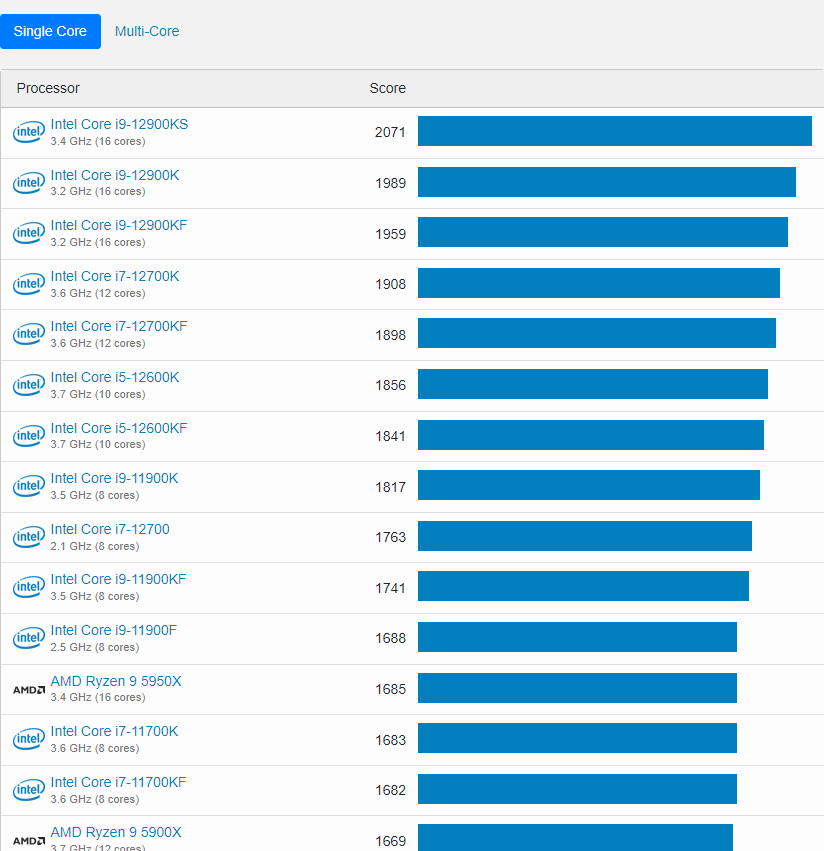
But when we talk about the multi-core performance, this is where AMD’s Ryzen really shines. In the CPU multi-core benchmark chart below, you don’t see a lot of i7 processors mainly because Ryzen CPUs are generally more optimized for multitasking. Now, does it affect gaming? Not really because single core perfromance is more ideal for gaming than multicore performance. Ryzen processors are well suited for CPU-intensive multi-tasking, however, the i7 processors are suited for pure gaming.
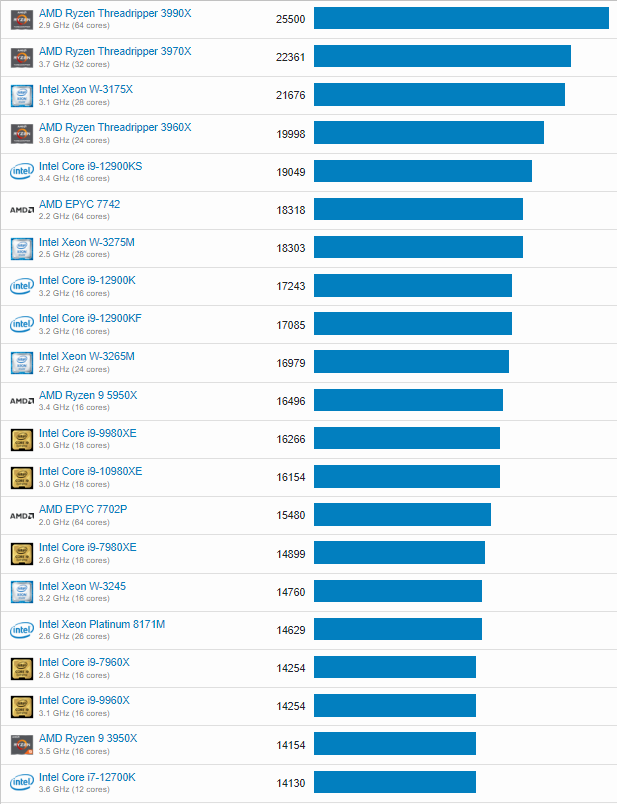
Is Intel Core i7 Good for Streaming?
Yes, Intel Core i7 8th gen processors are ideal for streaming. Due to additional cores and threads over the i5, the i7 will allow for a smoother streaming experience. Most games will run well on a 4-core CPU. However, if you want to stream, game, and perform other computing tasks at the same time, you’ll need 2 more additional cores for a great result. In other words, a more recent gen i5 or i7 will provide you with ample computing power for tasks such as streaming.
Streamers are always going to invest in good CPUs due to the fact that streaming is a CPU-dependent task and having a good CPU will affect streaming quality. In a good streaming setup, there are so many components involved. With over 16-32 GB Ram and a processor that wouldn’t bottleneck so easily, you’ll be ready for your streaming journey. And of course, in the end, you should get a good graphics card with your processor.
Popular PC Games CPU Requirements and the Intel Core i7 (eSports and AAA Titles)
From the below chart, it’s clear that many AAA games can run on modern intel i5 and i7 processors. However, a newer gen processor will be relevant for years in terms of future-proofing. On the other hand, if you’re going to buy a processor solely for eSports-type games, then you might not need the latest and greatest specs since these games aren’t CPU or graphics-intensive. Here are the requirements for modern-day AAA titles and eSports games.
| Game Title | Minimum Requirements | Recommended Requirements |
|---|---|---|
| Elden Ring (2022) | Intel Core i5-8400 | Intel Core i7-8700K |
| Eternal Doom (2020) | Intel Core i5 @ 3.3 GHz | Intel Core i7-6700K |
| Red Dead Redemption 2 | Intel Core i5-2500K | Intel Core i7-4770K |
| Cyberpunk | Intel Core i5-3570K | Intel Core i7-4790 |
| Forza Horizon 5 | Intel i5-4460 | Intel i5-8400 |
| Valorant | Intel i3-370M | Intel i3-4150 |
| Apex Legends | Intel Core i3-6300 | Intel i5 3570K |
Pros of Intel Core i7
- The 10th, 11th, and 12th generations of i7 processors have 8 cores and 16 threads which makes them amazing for gaming and streaming.
- I7 processors are ideal for productive tasks like video editing, animation, and rendering in general.
- Newer gen i7 CPUs will stay relevant for a lot of years due to them being more future-proof.
- I7 processors can be overclocked and even if you have a previous generation, the clock speed will provide you with a greater experience in gaming.
Cons of Intel Core i7
- I7 is not ideal if you’re on a budget. When it comes to budget processors, AMD’s Ryzen might be a bang for the buck for you.
- It requires newer motherboards.
- The power consumption is higher.
Recommended i7 CPUs for Gaming
1. Intel Core i7-12700K
One of the best i7 processors you can buy is the 12-generation “K” series. It features 12 overpowered cores and goes up to 5 GHz. It is a 125-watt processor and gaming on this bad boy will be a breeze. The i7-12700K has a 3.60 GHz base processor but when you push it to the limit, it can go all the way up to 5GHz, leaving no room for stuttering or lag. The gaming performance of this CPU is amazing and it will run any modern-day title without trouble.
What’s amazing about the 12700K is its unique architecture with high amounts of performance and efficient cores which makes it exceptional for gaming. Though this processor can do much more demanding computational tasks than gaming.
2. Intel Core i7-10700K Unlocked
The 10th generation of i7 is an 8-core processor which works on 125 watts. As it can overclock up to 5.1 GHz thanks to Intel’s Turbo Boost Max technology, The i7-10700K is a very good processor for gaming and other intensive computing tasks that require strong multi and or single-core performance. So, if you want a great i7 CPU for gaming, the 10-generation i7 is also an ideal choice based on your budget.
3. Intel Core i7-11700K Unlocked
The Core i7 11700K is right up there with both the 10th and 12th generations when it comes to performance. However, if you can get the 10th gen i7 at a considerably cheaper price we recommend it over the 11th gen. Otherwise, the 11th gen i7 is a fantastic option if the 12700K is too expensive as its 8 cores will perform great in gaming and other intensive tasks.
4. Intel Core i7-9700K Unlocked
If you’re on more of a budget, then the i7-9700K is a slightly older generation processor you should consider for gaming. It can boost up to 5GHz and has 8 cores which make CPU-intensive tasks a breeze. Even though the newer processors are just better in single and multi-core, if you aim to play AAA titles of up to 4k, coupling the 9700K with a good graphics card will provide you with an awesome gaming experience.
Intel Core i7 F.A.Qs
Is any i7 good for gaming?
Not all generations of i7 are good for gaming. Some generations are only powerful enough to handle the usual computing workload. However, If you want a good gaming experience, you should aim for the 8th generation i7 or higher all the way up to the current generation for excellent gaming.
Which generation of Core i7 is best for gaming?
The i7-10700K is amazing for gaming in 2022. Because it has 8 cores and 12 threads, and it can go up to 5GHz max, you will be able to play any game at a very budget-oriented price tag.
What’s the difference between Core i5 vs Core i7?
The main difference between i5 and i7 is that i5 is an all-around solution for almost everything. It isn’t the strongest or most efficient Core but it can game, browse the web, and do other CPU-intensive tasks.
On the other hand, i7 is specifically built for putting out raw power and it is a master in every department of computational stuff like gaming, video editing, photo editing, rendering, and a lot more.
Is Intel Core i5 or i7 better for gaming?
I7 is considerably better in gaming due to having more cores, threads, powers, and superior clock speed. Even though the newer generation of i5 is great for gaming, i7 just outcompetes most of the competition.
Is Core i7 good for graphics?
The Core i7 is good for graphically intensive applications and tasks. So good that it is mostly overkill for users as a cheaper higher gen core i5 can also do the job efficiently. However, if you’re engaging in graphically intensive tasks frequently and your budget permits, you should aim to pair your graphics card with a powerful CPU such as the i7.
Is Core i7 worth the extra money?
It depends. If you want to game on a budget then core i5 or i3 might be a better choice. But if you want that extra power for multitasking and CPU-extensive tasks, the extra money will be worth paying for the i7.
Is Intel i7 better than Ryzen 7?
Yes, i7 has the upper hand in terms of performance by a 15% margin. Although both CPUs have identical benchmark scores. However, If we talk about the flagship side of things, the i7-12700K will beat the all-powerful AMD Ryzen 7 5800X with its better performance.
Does i7 last longer than i5?
I7’s lifespan, in general, is more than i5 due to extra cores and power. The i7 CPUs are built for long-term usage and on average, they can last 1-3 years more than the i5 processors.
Final Thoughts
The Intel Core i7 is a great processor for gaming. So great that it may be considered overkill. The i7 is also fantastic for other computationally demanding tasks. Therefore, if you are looking specifically for a CPU intended mainly for gaming, the core i5 may be the better choice in terms of value. However, if you also plan to stream, edit videos, 3D render or perform other demanding tasks frequently along with gaming the Intel Core i7 is the ideal processor.
When choosing a Core i7 processor for gaming, it’s also important that you pay attention to its generation to have a good gaming experience and to be future-proof. Therefore, an 8th to current generation core i7 is highly recommended to play the latest games at higher resolutions and FPS.