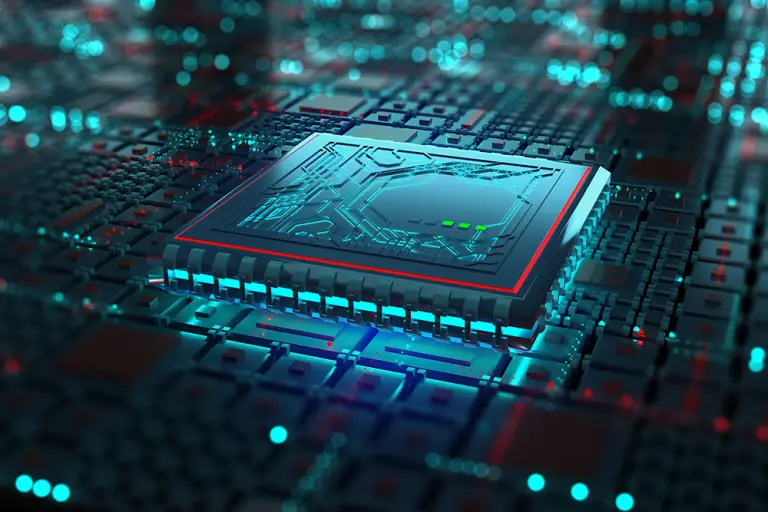The CPU powers the system, while RAM streamlines it. While such basic uses of both PC components are familiar to even casual users, the question of comparison always inevitably arises particularly whenever any form of budget-balancing is involved. Because as we shall see, there is considerable merit for each component for every computational need. And ultimately, the final decision would become a balanced compromise that allows both parties to support each other at their optimal performing capacity.
What is RAM?
RAM is an acronym for Random Access Memory. In computer terms, random data access refers to minute operations that are executed or accessed immediately. Thus, data for RAM is stored in a volatile (continuous-power-dependent) medium, temporarily “dumped” to be retrieved by the system as many times as the CPU needs to.
For example, all instructions needed to run a program are saved onto RAM when you open the software. This way, whenever you execute a command, it simply fetches the data onto the RAM to quickly do its job. Certain information held by other programs, such as tabs on your browsers, are also saved temporarily onto RAM. Basically, the more RAM capacity you have, the more quick-access data the PC can handle at once. RAM capacity thus is the biggest factor in providing the system with stable multitasking capability.
As to how fast or how effective RAM can handle instructions per cycle, we have two other specifications to consider:
Clock frequency – this is the technical number of commands that can be handled per second. In theory, the higher the frequency, the faster the RAM can handle multiple instructions at once. Clock cycles are represented by either the units megahertz (Mhz) or mega transfers (MT/s), for example, 3600 Mhz. Despite clock frequency values only requiring higher and higher states, there is a physical limit to the transfer rate, which is represented by…
Column Address Strobe latency – better known as CAS latency, or CL timings. This is the clock cycle delay between a “read” instruction and when the moment the data is actually fetchable. Think of it as the data needing to be prepped active first, before the actual read or write command can be done to the memory data. CAS latency is represented by four sets of two-digit numbers, each representing a value multiplied by the RAM’s real-world clock time (in nanoseconds) to denote the actual time delay. Generally the lower the values, the better. In most spec advertisements, only the first number is represented (with the entire value intended to be manually checked later).
What is a CPU?
Aptly named the Central Processing Unit, the CPU handles all of the instructions and operations needed to make the entire PC work. Things like communicating with the motherboard chipset, retrieving RAM data, reading storage drives, coordinating with the graphics card, and many others.
CPU traditionally works by taking a line of instructions, processing them, and executing whatever it is that the commands are meant for. With generational leaps and bounds in design and architecture over the last few decades, CPUs are now able to do this with billions of transistors working on countless instructions per frequency cycle, splitting the workload between multiple cores and threads, aided further by physical configurations that ensure very minimal delay between its operational capacity.
For the most part, however, most PC builders are mainly concerned with the following specifications:
Architecture – the method of design for a particular processor (of the actual die). Naturally, the more advanced the architecture is, the better the performance. This should ideally be the biggest consideration factor for a CPU since even with similar configurations, the performance level gap can be very wide if the architecture is considerably different. For example, both the Core i7-3770 and Core i3-12100 are four-core eight-thread processors. But the Core i3 will absolutely crush the Core i7 in everything because it is nine generations more advanced (Ivy Bridge versus Alder Lake).
Clock frequency – like on RAM, this also represents the technical number of commands that can be handled per second and is also represented in hertz. In the case of the CPU, however, it’s not about simply writing and loading the data, it is also about handling the binary processes involved in the instruction. Again, the higher the value the better, but directly comparing frequency values is only really applicable when dealing with multiple CPUs of similar architectures.
Core and thread count – cores can be considered as the individual processing units themselves. If you have a four-core CPU, for example, it can handle four sets of instructions simultaneously. Theoretically, the higher the core and thread count, the better, but this mostly depends on whether the software or program is built to handle multi-core or multi-threading well.
Cache – a small amount of allocated data space where common instructions are saved for zero-delay access. Consider it as the “RAM” inside the CPU itself.
CPU vs RAM
The competing point in CPU versus RAM that is related to the specs mentioned above is the general amount of instructions that can be held, and the number that can be executed quickly.
From a pure processing sense, investing in a better CPU will always be the higher priority. Aside from typically having the higher base cost, when it comes to letting the programs run, you’ll notice immediate gains when using a processor that is equal to or higher than the product tier that a particular software would need by default. That being said, keep in mind that clocks and cores are only part of the more important factor of architecture. A Zen 3-based Ryzen 7 5800X will always be light years ahead of a Zen-based Ryzen 7 1800X when maximum performance matters, even if both have the same eight cores and sixteen threads.
Then again, if the program (or programs) requires a large amount of floating data to be fetched continuously, the lack of adequate RAM would immediately result in very, very noticeable performance stutters. Perhaps much more than when using a lower-tier CPU for the job. As such, it is also important to cover at least the baseline RAM capacities and speeds of the computational tasks that you intend to do. Video editors, in particular, can be a huge RAM hog the longer the edited video is, and the more assets (clips, animations, audio, etc.) are thrown into the project. 16GB has always been the sweet spot standard that balances spending budget and practical multi-tasking loads. Go for 32GB or higher if you have a specific or professional use case for it.
CPU vs RAM comparison table
| RAM | CPU | |
|---|---|---|
| Stands for | Random Access Memory | Central Processing Unit |
| Main use | Volatile memory storage for programs | Executes instructions and operations of the entire system |
| Metric of performance | Random data capacity, fetch cycle completion speed | Program or software workload processing speed |
| Minimum usage | Typically 1-5 GB for modern operating systems (depends on max capacity) | Base clock speed, less than 10% usage, though all cores are still utilized |
| Hindering factors | Used data in programs exceed available capacity, single-channel configuration. Slower RAM only results in lesser optimization, though can be noticeable if the gap is too wide. | Lesser cores and threads contribute to longer workload completion, lower clock speeds result in slower per task processing, and older architecture hits the max performance ceiling more easily |
| Complexity | Fewer specs to consider, only RAM capacity and the number of modules are much more important. Motherboard compatibility only needs the correct DDR standard | Must balance choice between architecture, number of cores/threads, clock speeds, and motherboard compatibility |
| Cost | Generally cheaper, scales somewhat linearly according to capacity, clock frequency, and CL timings | Very affordable at the entry-level, but scales exponentially upwards to higher product tiers |
Main differences between CPU vs RAM
- CPU deals with instructions and operations themselves while RAM stores the software related to these instructions.
- CPU speed is considerably more noticeable than RAM speed, even on more standard (less computationally demanding) workloads.
- Multi-tasking is handled better by higher RAM, multiple operations are handled better by a faster CPU
- A less optimal CPU choice shows its subpar performance in form of longer workload completion times, and in games, lower FPS (especially in 1080p).
- A less optimal RAM capacity choice shows its subpar performance in very noticeable stutters and lags, exacerbated even further if the boot or software drive is an HDD (Page File kicks in)
- While both can get very expensive at the high end, CPUs tend to double in cost per product tier, whereas RAM adds cost linearly upon higher capacities, clock speeds, and CL timings.
- CPUs always require a complete swap out of components during upgrades. Depending on the configuration, RAM may only need additional modules to upgrade total capacity.
- Some programs, such as 3D graphics rendering software, require BOTH a good processor and good RAM. In this case, you have the professional impetus not to reallocate funds from one component to another (go ham on both).
- RAM overclocking is generally much easier to do and still provides substantial gains today from an optimization standpoint. This is unlike CPUs, which no longer provide significant performance gains when overclocked as they did several years ago.
- In fact, for Intel builds, RAM overclocking is still possible until one more tier down the motherboard chipset tier stack. The feature has been made available for H and B-series motherboards since Intel 11th Gen Rocket Lake (unlike CPU overclocking, which is still technically only exclusive to Z-series motherboards).
What is more important, RAM or processor?
When it comes to choice complexity, the CPU is the more important component, hands down. For a PC build, you should always go for the most advanced architecture that you can technically get (latest, or a generation older). Then adjust the costs to whatever CPU product tier that suits your use case the best.
As for optimizing the system’s overall snappiness, getting affordable RAM modules with the fastest memory speeds first is not a bad choice, unless you are dealing with a fresh brand new design standard (of which the first few generations are generally very expensive). After that, the choice boils down to simple RAM capacity to prevent potential slowdowns.
Final Thoughts
Balancing your priority between the CPU and RAM can be quite challenging. A higher investment in CPU performance may be necessary for software such as CAD or Adobe Premiere. But if you leave your RAM specs behind, the disorienting experience of dealing with slowdowns and stutters can be far more disturbing than simply having slower rendering times, or fewer simultaneous operations to do.
But at the very least, we can all agree that there is a certain baseline performance level required, a level where you should never go lower. For CPUs, that’s four cores and eight threads. For RAM, that would be 8GB in dual-channel.