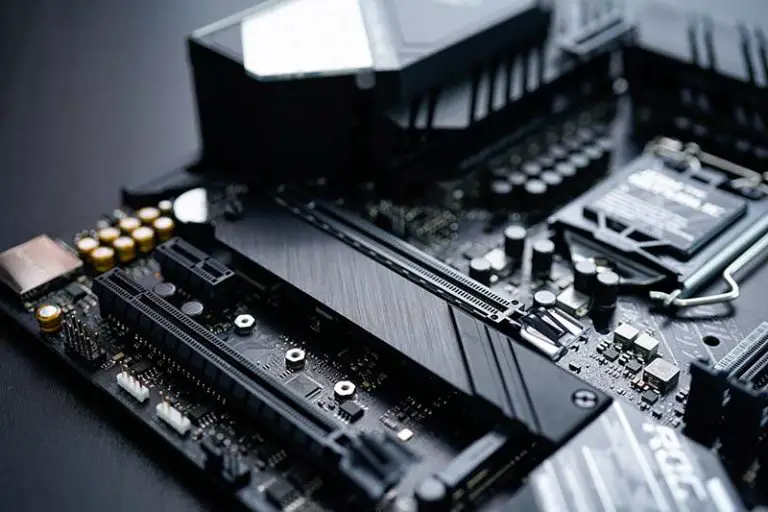When building your first PC, you may be wondering if the motherboard you have chosen for your build comes with mounting screws. You are not alone in asking this question as I and many other PC enthusiasts had this same question when building our first PC. Therefore, in this article, we have provided a detailed answer to if motherboards come with screws.
No Motherboards Don’t Come with Screws
No, motherboards do not normally come with mounting screws. Usually, the motherboard mounting screws and standoffs come with the computer chassis where it will be installed such as a PC case. That being said, some motherboards can have additional tools and accessories that can help finalize the installation on the PC case.
Do Motherboard Screws Come with the Case?
Yes, motherboard screws are generally included with the PC case along with the standoffs. When mounting a mother border to a computer chassis such as a case, one should rely on the mounting screws included with the case. Therefore, refer to the item list and instruction set of your specific PC case to properly mount the motherboard to it.
Which Screws are Used for Installing a Motherboard?
The two main screw components used when installing motherboards on PC cases are:
Standoffs – these are mounting screws that are used to elevate the motherboard just slightly above/away from the main installation pan. They’re often hexagonal in shape, though sometimes they’re tinted in gold or a brass-like finish to differentiate them even further from other screws. They are typically installed by hand, much like a thumbscrew.
(WARNING: neglecting to install the standoffs first before securing the motherboard using component screws may short circuit and prematurely destroy your motherboard.)
Motherboard screws – these are screws that are used to either secure the motherboard onto the mounting standoffs or install a 2.5-inch hard drive onto a designated vertical space inside the PC case. They are characterized by the flat disc that surrounds the curved/domed screw head, as opposed to the standard 3.5-inch HDD mount screws, which simply have the entire curved/domed portion as the screw head.
How to Install a Motherboard Step-by-Step Video
Where to Buy Extra Motherboard Screws and Standoffs if Misplaced or Missing?
Because the sizes of motherboard screws are pretty much standard across cases, you can easily buy replacements at a local PC hardware store. Better yet, a general online shopping site, such as Amazon, can more conveniently deliver the motherboard screws and standoffs to your specified location. One good example is this one 502pc Motherboard Standoffs Screw Kit.
Do Motherboards Come with M.2 Screws?
Yes, motherboards do come with M.2 screws. Like the screws used to mount them which make more sense to be included in the hardware where they will be installed (PC case), the M.2 screws make much more sense to be included with the motherboard itself. This is pretty much a standard today since all modern motherboards have at least one or two M.2 slots. Though, do take note that most motherboards would only provide the exact number of M.2 screws as the number of slots available. No room for extra in case one of these super tiny things goes missing.
Where to Buy M.2 Screw Replacement if Misplaced or Missing?
Since this is a more specific part, we recommend checking your local hardware store or going to an online shopping site. Again, Amazon is a great place to buy these types of small M.2 screws. For this one, we recommend getting the SGTKJSJS M.2 SSD Screw Kit to replace your missing M.2 screw.
Final Thoughts: Secure Means Everything is in Place
Of course, it goes on without saying that when installing the motherboard with screws and standoffs, you need to match the exact number of holes for a truly secure fit. Remember, the holes are strategically placed there for a reason. There might be other unintended mishaps, such as putting too much pressure on the PCB while installing memory modules, if the holes are not populated properly. Also, aim for a snug fit. Never tighten the screws too much.