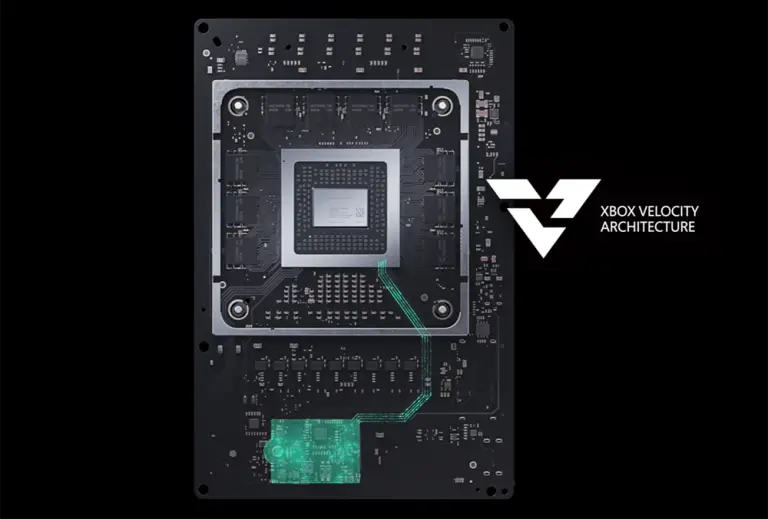1TB NVMe PCIe 4.0 based storage with 5GB per second transfer speeds is pretty common nowadays, even for something like the Xbox Series X. Of course, there are few design liberties and specific optimizations such as the Xbox Velocity Architecture. But case in point, this is very far from the extreme storage limitations of the previous Xbox One, being yet another design element making the Xbox Series X worthy of being a current-generation gaming console.
What SSD Does the Xbox Series X have?
The Xbox Series X uses an NVMe M.2 (2230) SSD as its primary data storage medium. Being a PCIe-based drive, it is free from the typical data transfer limitations of the previous SATA-type connection, showcasing exponential theoretical speeds that easily blaze into the gigabyte-per-second territory. It should be noted that NVMe M.2 SSDs are mainly identified with the single pin split on its connector, as opposed to the two pin splits of slightly older SATA M.2 SSDs.
Xbox Series X SSD Specs
The default SSD installed in an Xbox Seris X console has the following specifications:
| Storage Type | NVMe (PCIe 4.0, 2230) |
| NAND Type | TLC |
| Capacity | 1025 GB (802 GB effective) |
| Throughput | 2.4 GB/s (raw), 4.8 GB/s (typical) |
| Interface | 4-channel |
| Terabytes Written | 400 |
| Has DRAM cache? | none (uses HMB instead) |
Xbox Series X SSD Speed
The compressed IO throughput of 4.8 GB/s is equivalent to a higher entry-level or mid-tier NVMe SSD for a PC. Raw number-wise, it may seem significantly inferior to other NVMe drives that push more than 7+ GB/s transfer speeds. But realistically, this poses little practical difference when simply loading applications due to the Xbox Velocity Architecture, especially games (on a dedicated, optimized console). If you are coming from a classic Xbox One (0.1 GB/s), you’d still find the Xbox Series X SSD tremendously faster.
Xbox Series X Capacity
1TB is the standard mid-range capacity for any SSD today, regardless of whether connected to an M.2 slot or on traditional SATA. It pretty much fits well as the base standard for an Xbox Series X storage medium. As with any main boot drive, this goes down in practice to around 800 GB, as you still need to account for various system files and pre-allocated data.
Xbox Series X SSD vs PS5 SSD
While the Xbox Series X SSD has an IO throughput of either 2.4GB/s (raw) or 4.8GB/s (compressed), the PS5 SSD has a considerably higher spec of 5.5GB/s (raw) and 8-9GB/s (compressed). This makes the Xbox Series X somewhat slower than the PS5, though the practical difference is usually only around eight to ten seconds in between. In most UI or OS-related functions, however, such as the initial boot-up, the Xbox Series X has the faster SSD.
Xbox Series X SSD Memory Card (Storage Expansion Card)
The Xbox Series X primary drive may not be directly soldered to the motherboard, but its storage expansion option is exclusively proprietary. An Xbox Series X SSD Memory Card, if you will, since it is installed externally, is plugged right outside the console’s dedicated storage expansion port just like a traditional console memory card. There are currently three flavors of this next-gen Xbox exclusive data storage option:
- 500 GB – MSRP $129.99
- 1TB – MSRP $219.99
- 2TB – MSRP $399.99
As you may have already realized, this type of hardware option provides the Xbox Series X with a unique set of pros and cons based on this feature’s implementation:
Advantages:
- Convenient. Just plug into the port without having to pry the console open for some tiny screwable connector.
- Indistinguishable from primary drive performance-wise. Xbox Velocity Architecture ensures that responsiveness and overall loading times remain exactly the same as if the game is saved on the primary drive.
- Hot-swappable (functionally). Can be instantly plugged into another Xbox Series X unit to continue playing the games saved within. Other QoL features, such as Quick Resume, are also usable between different plugged machines.
- Capacity options are standard, therefore easy to configure.
Disadvantages:
- Proprietary. The only external storage option that can be used natively like an internal, main drive. Especially since standard external drives (via USB) can only play previous-generation Xbox titles, and not newer Xbox Series X/S games.
- Quite more expensive. There’s a significant price mark-up (compared to regular SSDs, even premium NVMe ones) due to the proprietary nature of the product.
Final Thoughts
One final interesting nifty thing about the Xbox Series X is that while its internal NVMe SSD can be detached like on a PC, it won’t do anything if you just plug it directly on another separate Xbox Series X unit. The firmware and all system files essentially function like an OEM license version of Windows 10 (bound to the hardware it was installed).
You can connect it to a PC at least, to directly access the files inside. Or clone all data of the original drive to another 2230 M.2 drive of similar specs (WD CH SN530), then put it back on the same Xbox Series X unit.
Though, even that option still needs lots of other technical hurdles to be doable in the first place.