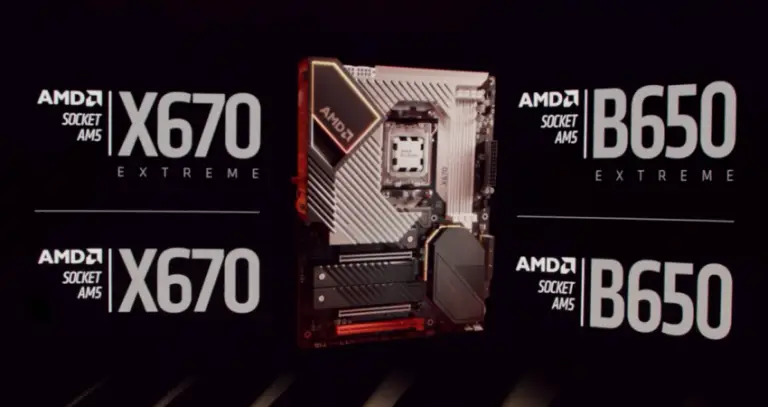With the arrival of the Zen 4 architecture and its Ryzen 7000 Processors, AMD makes a big switch to a brand new platform after continuous improvements and innovations. This means new chipsets for AM5 socket motherboards: X670E, X670, B650E, and B650. In this article, we will discuss the differences between X670E vs X670 vs B650E vs B650 motherboards.
Traditionally, X-tier and B-tier motherboards provide increasing levels of connectivity and features as price goes up. However, with the newer Extreme versions of both chipsets, we are given wider PCIe 5.0 connectivity. This then tremendously boosts the overall data bandwidth of the system and can be used for two purposes: enterprise-level work applications, or as a simple future-proofing hub until new technologies arrive that could saturate its lanes.
B650 vs B650E vs X670 vs X670E Motherboard Specs & Comparison Table
| Chipset | X670E | X670 | B650E | B650 |
| Socket | AM5 (LGA 1718) | |||
| CPU Overclocking | Yes | Yes | Yes | Yes |
| RAM Overclocking | Yes | Yes | Yes | Yes |
| Total PCIe lanes | 44 | 44 | 36 | 36 |
| PCIe 5.0 lanes | 20 | 4 | 20 | 0* |
| GPU PCIe | 1 x16, 2 x8 (5.0) | 1 x16, 2 x8 (4.0) | 1 x16, 2 x8 (5.0) | 1 x16, 2 x8 (4.0) |
| M.2 NVMe PCIe | 1 x4 (5.0) | 1 x4 (5.0) | 1 x4 (5.0) | 1 x4 (4.0)* |
| USB 4.0 ports** | 2 | 2 | 2 | 1 |
| USB 3.2 Gen 2×2 (20Gbps) ports | 2 | 2 | 1 | 1 |
| USB 3.2 Gen 2×1 (10Gbps) ports | 12 | 12 | 6 | 6 |
| SATA 6Gbps ports | 8 | 8 | 4 | 4 |
| Memory Support | DDR5, Quad Channel, 128-bit bus | |||
| Supported CPUs | Zen 4 Ryzen 7000 Processors |
*- PCIe 5.0 compatible by design only. Manufacturers can choose to omit the option depending on the motherboard model.
**- additional USB 4.0 support will depend on the manufacturer’s decision to reroute other existing x4 PCIe 5.0 slots for such a connection.
Differences Between the B650, B650E, X670, and X670E Chipsets
Due to the vastly flexible manufacturer-level configuration of the AM5 chipsets, individual feature inclusion choices for each product alone can show significant differences. But for the most part, expect the Extreme versions (X670E, B650E) to provide a much higher ceiling for what you can add, with a particular focus on data transfer bandwidth. For example, using wild PCIe 5.0-based chipset routing combinations.
Also, traditional differences between enthusiast-level and mid-range motherboards of the same architecture apply as well. For example, the progressively lowering number of PCIe lanes and USB connections per tier. One weird quirk, however, is that by design, B650E on paper seems a far better product feature-wise than standard X670. Keep this in mind when focusing on price-to-performance for your next AM5 motherboard.
- X670E and X670 feature a dual chipset design – this is to facilitate the data transfer between the multitude of high-bandwidth connections available for them. As a result, both the X670 and X670E have significantly higher connectivity features. The two dual chipsets of both are connected by a PCIe switch.
- X670E and B650E can support up to 20 full PCIe 5.0 lanes – for graphics cards that would eventually saturate the bandwidth of this connection, either for recreation or for professional applications. Compared to standard X670 and B650, which “only” have 4 lanes and 0 lanes respectively.
- X670 and B650 will have optional PCIe 5.0 support – because of the huge markup in manufacturing cost of PCIe 5.0, expect a good number of X670 and B650 boards to have very limited or even no PCIe 5.0 support. Be sure to double-check the specifications for motherboards with such chipsets before deciding on a build.
- B650 can offer PCIe 5.0 speeds for a single M.2 slot – if PCIe 5.0 would indeed be available for a motherboard, B650 can only have one x4 M.2 slot supporting it (the rest are PCIe 4.0). Which is still up to the manufacturer’s decision to provide.
- B650 officially supports only one USB 4.0 port – while motherboard configurations may be tweaked to effectively support more than one USB 4.0 port for B650 (via rerouting other data lanes), design-wise, it is only built for one connection by default.
B650 vs B650E vs X670 vs X670E Overlocking
Overclocking for both CPU and memory is officially enabled for all of these chipsets. Each individual motherboard model’s mileage may vary, but the option will be available without any special conditions. On paper, the X670E and X670 are the most optimally designed for this function, advertised specifically with the catchphrases “Extreme Overclocking” (X670E), and “Enthusiast Overclocking” (X670).
Still, expect the higher-end B650E and B650 motherboards to still provide a considerably wide margin of usability in this manner. Especially when it comes to DDR5 memory overclocking.
Why Choose a B650 Motherboard?
When building a standard bread and butter Ryzen 7000 system, the B650 chipset remains a solid choice for users who prefer cost-to-performance without sacrificing any practical applications. PCIe 5.0 may just be optional for this chipset, but it still offers many PCIe 4.0 connections, from a full x16 slot to three or more x4 slots for M.2 storage.
The addition of more 20Gbps USB connections is also welcome, although we can typically get a maximum of just one USB 4.0 port as per native standard connection. If you want additional USB 4.0 for B650, you need to search for higher-end models that have rerouted PCIe lanes to form one more USB 4.0 connection.
Speaking of PCIe 5.0, there will still be a few select top-class models that will support PCIe 5.0. But do keep in mind that you can only have a maximum of one x4 slot for it. This means that B650 motherboards with PCIe 5.0 can only use the connection for faster M.2 storage.
In any case, you should definitely buy a B650 motherboard if you simply wish to enjoy the better IPC gains, higher frequencies, and larger L3 cache that Zen 4 architecture has to mainly offer. Any of the showcased connectivity features or technologies should be considered a bonus or a perk to be equated with higher chipsets only when you actually need them.
Why Choose a B650E Motherboard?
If you want to extend the viability of mid-range performance mainly by adding more PCIe 5.0 connectivity, the B650E is the next logical step. Build and feature-wise, this chipset has essentially no difference from the B650. It has more or less the same USB connections, the same none-5.0 PCIe connectivity, and the same overclocking features throughout. For certain product tiers, even the VRMs and other related power delivery systems should be the same.
The similarities are even more apparent when B650E motherboards are built for non-heavy production purposes such as gaming. You would be hard-pressed to determine the differences between each other outside of transferring huge piles of data.
That being said, the added PCIe 5.0 lanes mean that the user has an absolutely massive data bandwidth to work on. If you plan on constantly transferring terabytes of data on your system every day, then the B650E is already worth the investment. Or, if you plan to saturate the data bandwidth several years after its purchase, then you can also treat a B650E system as a future-proofing platform for extended features. Provided that BIOS updates would continue to support the particular motherboard that you own until that time actually comes.
Case in point, if you have a solid use case for more PCIe 5.0 and dual USB 4.0 support, then go B650E. If there’s none, stick to mid-range B650.
Why Choose an X670 Motherboard?
When making the simplest decision for a quality motherboard that can support high-end Ryzen 7000 processors, then the X670 is your most stable choice. It has certain design conflicts, such as the redundancy of its existence with higher-end B650 motherboards and B650E offerings. Especially with enthusiast-level B650E motherboards, where shoppers would probably have a hard time pinpointing specific feature differences from an X670 motherboard due to the equally numerous USB connections both have (both even have two native USB 4.0 connections), as well as the multitude of PCIe slots both chipsets could provide.
To make things even more confusing, the X670 doesn’t have the same PCIe 5.0 connectivity as the B650E. At the very least, though, X670’s PCIe 5.0 availability is mandatory. This means that even the most entry-level X670 motherboards would at least have one x4 slot that can be used for an ultra-fast M.2 NVMe SSD.
On the flip side, X670 would most definitely still be better than the B650E for the wider overclocking leniency it could provide, and the higher total number of general PCIe lanes (44 versus 36). Higher-tiered ones would also have significantly more port connections and additional BIOS features.
Balance of cost is also another reason for the X670 chipset’s practical viability. If you don’t find the price of high-end B650 and B650E palatable, then the features-to-performance rating of entry-level X670 motherboards is something that optimization enthusiasts should be looking out for.
Why Choose an X670E Motherboard?
X670E is for those who want the best of the best, without worrying about cost, and without worrying about build efficiency. It offers the highest level of connectivity, with the highest number of connections, and therefore could satisfy the highest level of performance requirements for those who need them.
Mainly, the combined number of PCIe 5.0 and PCIe 4.0 connections ensures that data transfers between any medium stay fast, snappy, responsive, and most of the time almost instantaneous. If you can saturate them completely at the time of purchase, of course. Much like the X670, it has the highest number of available generic PCIe lanes, so you can install more NVMe storage for such a system. You can expect at least one x4 slot for PCIe 5.0 storage, and one dedicated x16 slot for graphics cards that would be unhindered by any bandwidth issues lower versions would potentially have.
Other than that, there really isn’t really anything separating it too much from the X670 chipset. It may be advertised for “Extreme Overclocking”, and thus could be better for non-practical LN2 overclocking scenarios. But for consumer-grade applications, expect more or less the same results as high-end X670.
Ultimately, though, justifying its purchase for recreational applications is quite difficult. But, if there is a way to make these (USB 4.0, PCIe 5.0) connections work hard enough (terabytes upon terabytes of data processed every day), then it should be a literal godsend to anyone wanting to extend the productivity output of their modern workstation even further.
AM5 Motherboards FAQs
Is DDR4 Supported on B650, B650E, X670, and X670E AM5 Motherboards?
No, DDR4 is not supported for any of these chipsets. You need to buy brand-new DDR5 memory modules when building an AM5 system.
Is AMD B650 Compatible with Ryzen 5000 or 3000?
No, B650 is only compatible with Ryzen 7000 and later CPUs. The latest B-series chipset that Ryzen 5000 and 3000 supports is the B550 from the AM4 platform.
Is B650E Worth It Over B650?
Yes, the B650E is worth it over the B650 chipset if extended functionality is a priority. After all, its primary difference is its PCIe 5.0 connectivity, which extends to both GPU and storage and perhaps more than just one storage slot. For standard use modern use case scenarios, however, no. B650E is not worth it.
Is X670 Worth It Over B650?
No, for cost-to-performance purposes, a higher-end B650 would always be more than enough for any standard user. The intended user category of the X670 is the enthusiast specialist who wants more avenues for connectivity while having wider freedom for tweaking their builds. More opportunities to “mess around with the PC” so to speak.
Is X670E Worth It Over X670?
Yes, the increased data bandwidth of the X670E’s connections amplifies the generally increased number of connections for the X670 chipset. This is especially true when you have any particular professional use case that would make good use of these lanes and connections consistently. (Transferring huge, uncompressed files for video editing and graphics rendering, for example)
Final Thoughts
When choosing the correct AM5 chipset, you have two considerations: use case and budget. If you have any budgetary concerns for your PC at all, don’t buy the X670 or X670E. Point your choice to B650 motherboards by default, and then work your way to maybe choosing the B650E upon assessing your data and connectivity needs. You should only start considering X670 or X670E when you are building a system for any professional or high data range productivity.